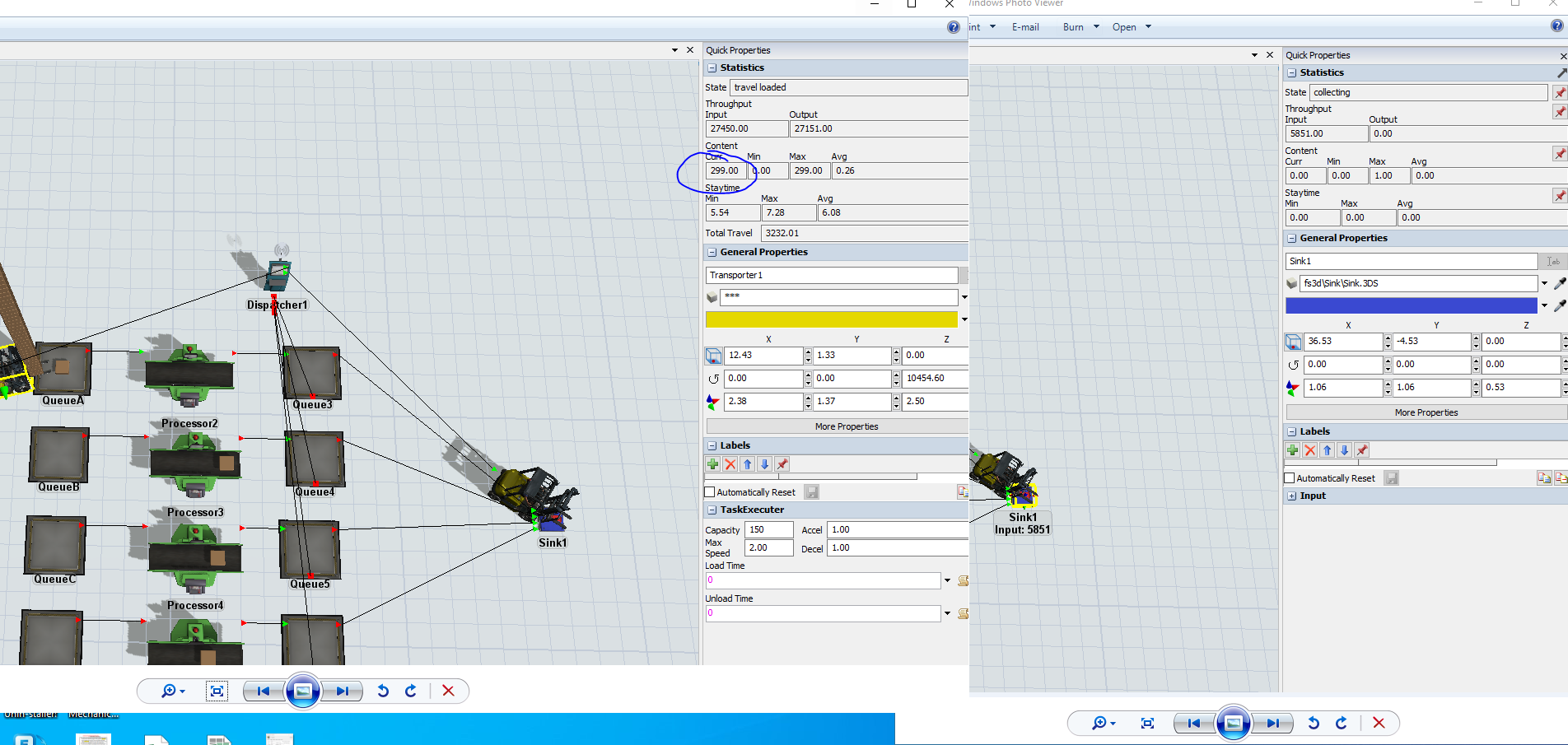Hello, Flexsim community, I've received help from the community, and I have a Flexsim model, version 2019, which I have attached. I'm facing an issue where I want Transporter1 to work together with Transporter2 to move items from Queue3, 4, 5, and 6 to the Sink when Transporter1 is "idle". Additionally, Transporter1 should still follow the settings in the FixResource when a task requires it. I've attached the Flexsim file version 2019 for your reference. I really appreciate and hope for your assistance.
Besgard,
laitriminh