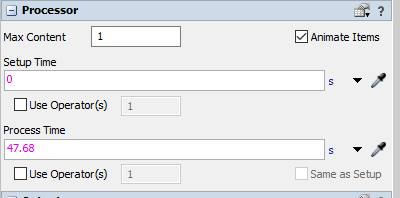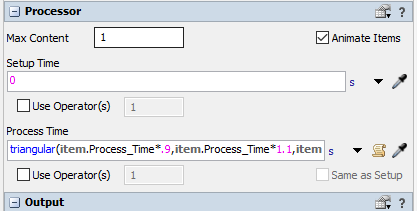I am creating a model where processors and multiprocessors are created through flexscript commands. I'm attempting to also change the cycle time to a triangular distribution through flexscript, that uses the incoming items label to set the parameters on the distribution. When I try to set the cycletime node value to user command code for triangular distribution, it executes it instead of setting the value equal to the distribution command. Is there a way to have the node value equal to the distribution command so it's dynamic for each item iteration?
example:
item.Process_Time = 50
getvarnode(Model.find(stationname), "cycletime").value = triangular(item.Process_Time*.9,item.Process_Time*1.1,item.Process_Time,getstream(current))
Sets the process time to results of 50 on a triangular distribution instead of the expression below.