Hi, I have queues from list 'Empty slots in Transfer Area(s)'. whenever each of the queues are being pull from the list, it wll be assign a label of 'TrolleyAreaRequest'. the labels are as such,
for the transfer areas that is being pulled and have a
a) TransferAreaID of 1 or 2, TrolleyAreaReq will be 1
b) TransferAreaID of 3, TrolleyAreaReq will be 3
TrolleyAreaReq will then indicate which trolley it will pull from Trolley Area as I will match up the TrolleyAreaReq and TrolleyAreaID, however i everytime i do it it generates an error > is it not the correct method of doing?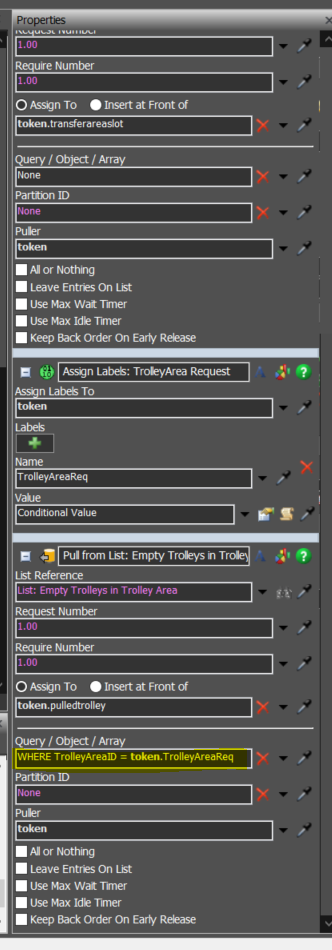
the whole idea of this in summary is so that the blue trolley area is fed to the subsequent blue arrow areas as well as for the red one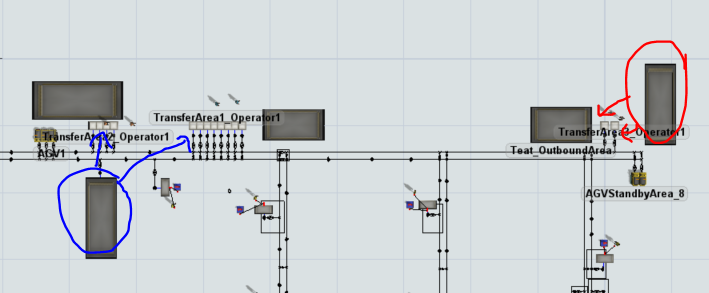
simulation model - outdated
Hi do refer to the updated sim model file below
latest sim model
