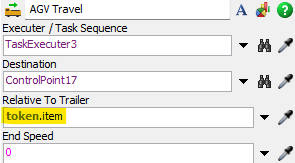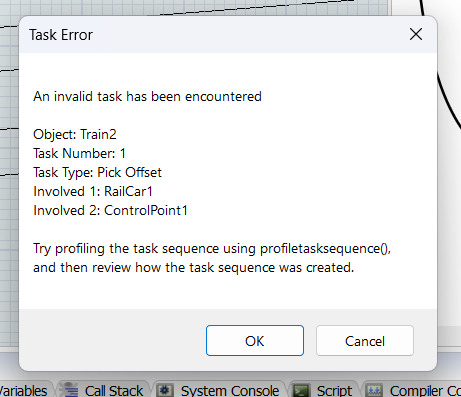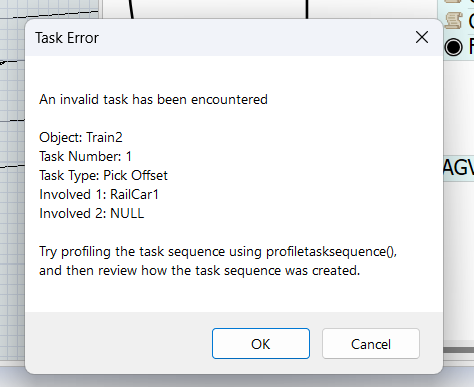I've noticed the On AGV Offset Travel trigger does not activate when using the attach/detach or couple/uncouple commands.
In the attach model, there are three distinct logics. The first one uses load/unload in the 3D environment, the second uses process flow, and the third relies on attach and detach commands. Only in the last case does the 'On AGV Offset Travel' not fire. Is this the expected behavior?"