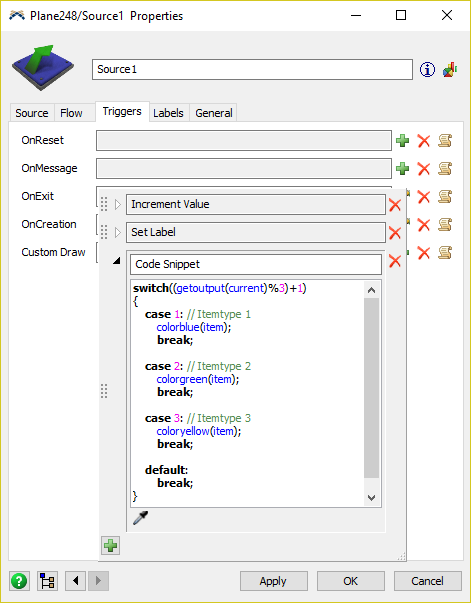-simulation-test-stage-1.fsmHello guys,
I have a big challenge.
First of all, without changing the base of my model, I would like to set the color of the tote (flow item bin) as follow :
1st tote should be in blue; 2nd tote in green and the 3rd in yellow; the source should produce the color of the tote always in this order.
After that, the blue AVG should take the blue tote, the green AGV should take the green tote and the yellow AVG should take the yellow tote.
Finaly, when I run the model I don't want two AVG in the process at the same time ( for the Unloading station particularly). When I run the model, it's work sometimes depending of the process time, but I want a condition may (close or open port) to avoid this situation.
Many thanks in advance for your helps.