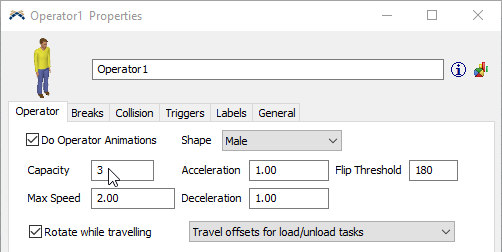Hi to everyone,
First of all, I'd like to thank this community and the info it provides. I'm quite new to Flexsim and being able to use your contributions is really helpful.
I'm trying to model a picking process in an automated warehouse. This warehouse has pallets with boxes. The picking process consists in taking boxes from different pallets and once the boxes are picked, the pallet goes back to the warehouse.
I've already designed the circulation of pallets, which works correctly. I've placed a "Processor" resource and an Operator at the picking station. Now I'm trying to tell the Operator to pick 'x' boxes and carry them to another conveyor. I'm not sure how could I do that...
Thanks for your guidance!
Jorge
PD: I attach a screenshot, just to clarify