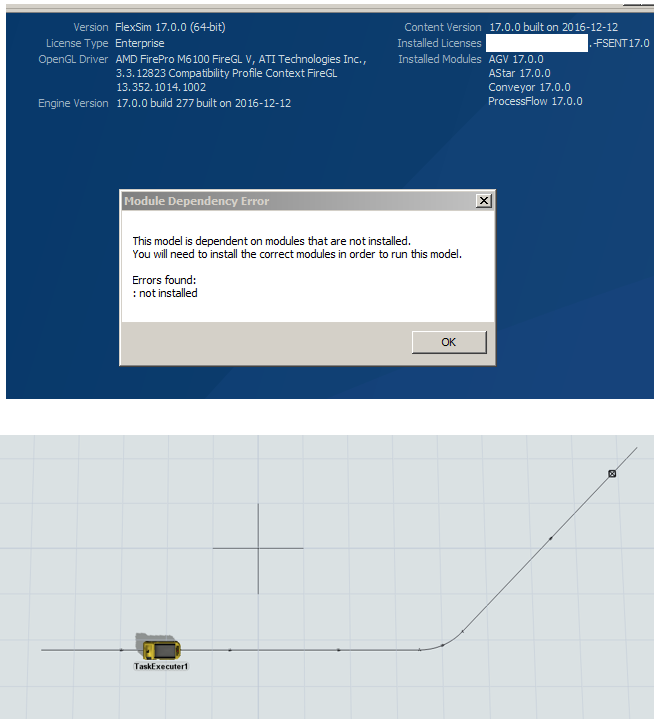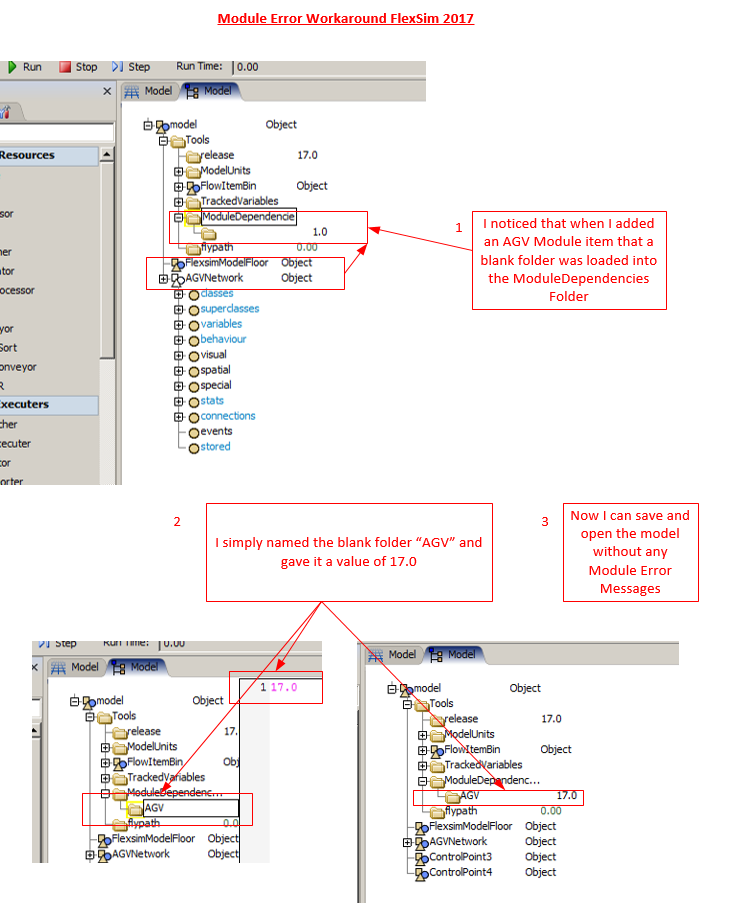I searched the forum but couldn't find an answer. I installed FS2017 and started working on a model using objects form the AGV module. When I opened the model today I received a module error message. I opened up a new model to see if I could recreate the issue and I found that as soon as I use an object from the AGV Module, save and then reopen I get the same error message. Short of trying to uninstall and reinstall FlexSim, is there anything else I can try in order to resolve this?