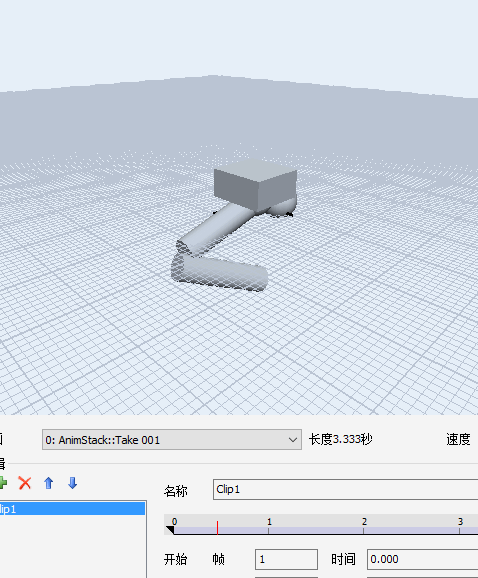Hello Community,
I read @phil.bobo's Thread about manipulating and changing Character Animation and Rigging (like the Operator's one) like 100 times, but didn't get an easy, own block animation running. So I recorded my procedure and uploaded it to youtube.
Does anybody have a hint or a trick to fix this? Where is the clue? What is my mistake or is it even possible what I'm trying to do?
Regards Robin