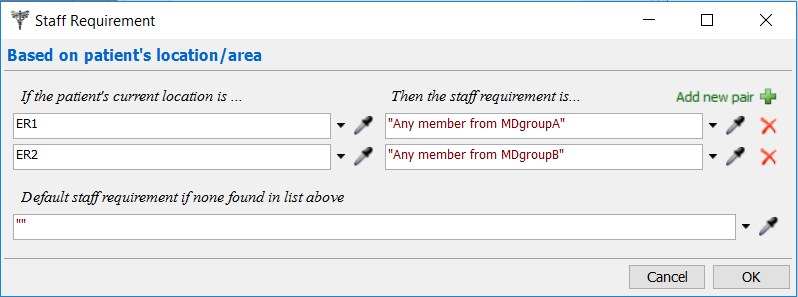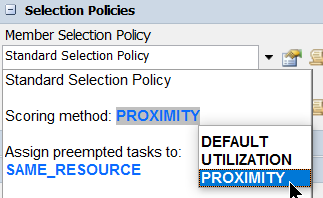I am new to Flexsim. So i am just trying to experiment different kinds of logic. I have doubts in the tutorial that comes along with Flexsim HC software. In that tutorial there are 6 beds and their area is defined as ExamRooms. I changed it to two exam rooms with first 3 beds in ER1 and next 3 beds in ER2. I made two types of doctor groups as A & B( 3 doctors each).
Now I changed Patient destination option in "70_Escort to Exam Room" to "Based on destination Status" and have Selection criteria as "Lowestcensus" and "list of destinations" as examroom1 and examroom2 and run the simulation.
Now i want to decide how to assign a doctor.
I have 2 types of doctor groups (with 3 in each group) A & B.
Patients are assigned to the lowest census exam room ( in between Examroom1 & examroom2) .
rule 1: I want to maintain a general rule of 50% patients assigned to group A doctors and 50% to group B doctors.
rule 2: However say doctor A1 is in room1 and the next patient gets assigned in room1 itself. Then despite the ratio rule i want him to go to patient 2 in the same room (to save transfer time & distance traveled).
Is it possible to assign both the rules? if not, how do i write just 2nd rule??
I tried using "based on multiple cases" for "80_MD Exam" - staff requirements option. But I am unable to implement it. Can you please help me. Thank you for your reply and time :)