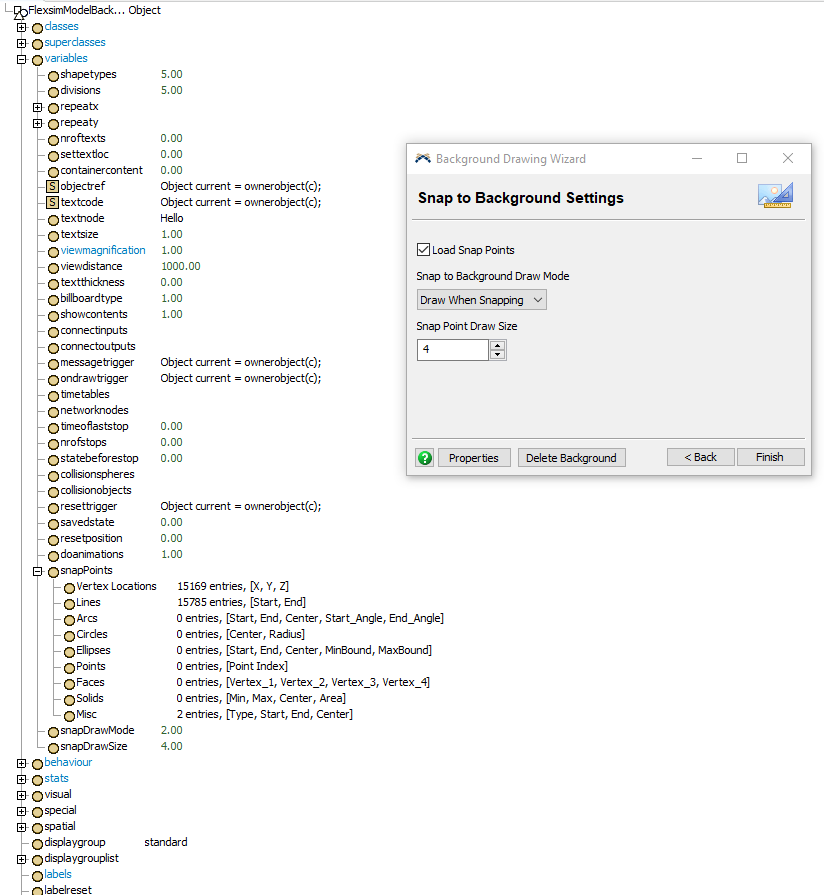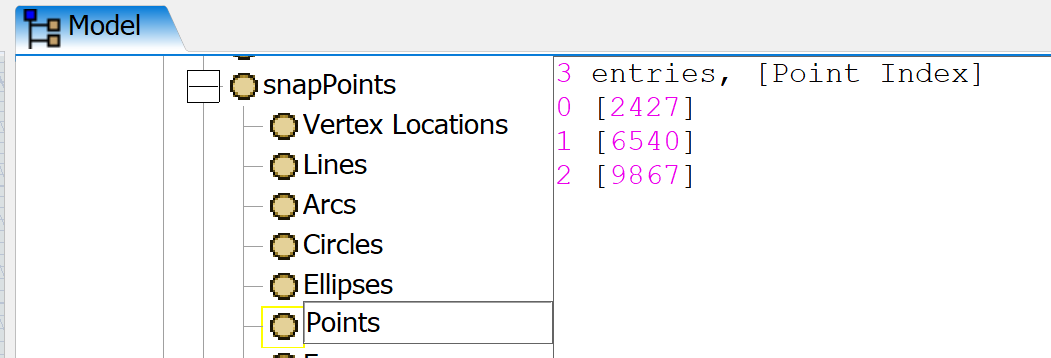Hello,
I have a project where I have to position a lot of addresses into a big map. I have the addresses and I have
automatically mined the latitude-longitude data from google server. My question is: how can I create objects based on that information that maches my map?.
I can´t do this manually because there are too many and it will take too long, so I need a way to convert de latitude-longitude coordinates to a x, y coordinates in the model.
Last week I was investigating and latitude-longitude can´t be transformed into cartesian coordinates like the ones FlexSim uses easily, so I´m thinking a few ways to do this, but I haven't been abe to do any:
Change the work coordinates of FlexSim. I know this may be impossible, but if I could that would solve the issue really fast.
Load data points from a DWG. I already have the points drawn in a DWG document, but I cannot identify which point is which and there are too many(more than 3000). If I can unload the points information I could track an id of each point, but again I don´t know if that is possible.
Translate world coordinates to pixel coordinates. I already can translate the coordinates to any world coordinates (longitude-latitude, UTM, etc) but I cannot translate that to cartesian coordinates without a significant distortion.