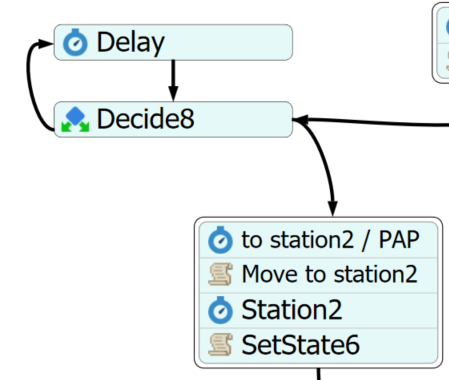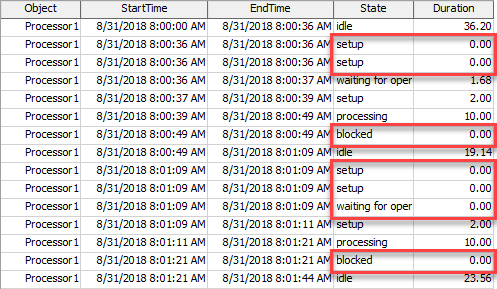In the attached model, I have a process flow, in which a decide activity uses if loop to check if the state of the processors is idle or not. If the state of the processors is idle, the token would move further, else it would got to a delay activity, where after a very short delay (0.0001 sec), the token would again come back to the decide activity to check for the condition. This will take place until the condition is true.
P.S. in my attached model, the condition is always false, so you will see the token looping.
I thought of using wait for event activity, but was not able understand how to use it to wait for two state changes.
The reason I want to get rid of the loop with the delay, is because this makes my model run really slow.
Thanks!