Hi,
I would like to import 3d objects in the media files of flexsim to dynamically load them to an object with a UI. I can do that by copying existing Flexsim 3d files (I did it with the multiprocessor and processor 3d files). I can alo change the shape of an object with the 3d files I have and the model runs smoothly. But I cannot add my 3d files to the media files. I tried reducing the size of my object to less than 100Ko like the others instead of 1Mo but it still does not work. Is there a polygon limitation or something else that I should take into account ? My object has 60 000 polygons...
It just appears blank in the media files.
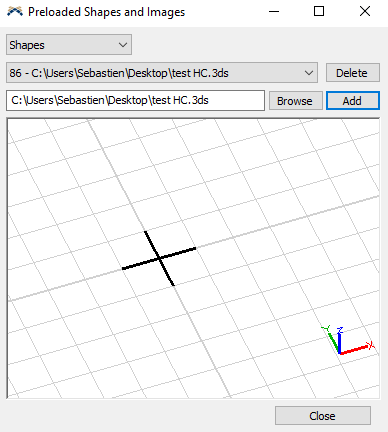
Best regards,
