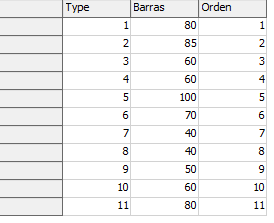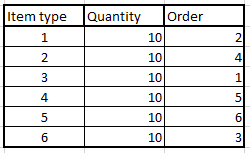Hello everyone, I have a problem when ordering a sequence of arrivals I would like that based on a global table, my main source will create objects according to the type, the quantity and the order specified in the global table.
I attach the model of my problem and an image of it
I hope you can support me
Thank you