hola saludos. estoy diseñando un modelo. el cual consiste en los siguiente, sourse debe generar tres tipos de productos son box pero diferentes colores, el operador debe verificar el color para llevarlo a proceso correspondiente. cada proceso tiene un color, amarillo, rojo y azul, como haria para que el operador lleve el box azul a proceso azul?
question
Assign a Condition to Operator
Translated:
Hello greetings. I'm designing a model. which consists of the following, sourse must generate three types of products are box but different colors, the operator must verify the color to take it to corresponding process. each process has a color, yellow, red and blue, how would you do for the operator to take the blue box to blue process?
1 Answer
Hey @Victor R3
Here is a model that sorts by the type.
You can make a model sort by color alone, but it is much simpler to assign labels with numerical values, and have a color correspond to that numerical value.
The Source Assigns a label called Type and changes the color to match the type. The queue sends it to the port connection matching the Type label value. There are many, many other ways to do this, but hopefully this will help with what you are doing and give you some ideas about other ways to do it. If you have other questions, please tag me @Braydn T
Todavía no logro separar los flowitem, les dejo el modelo.
donde quiero separar en el queue3 una caja de color roja al proceso winding, caja color azul al proceso armed and test
Translated (Google Translate):
where I want to separate in the queue3 a box of red color to the winding process, blue box to the process armed and test
Hi @Victor R3,
I took a look at your model. I applied what @Braydn T suggested and it seemed to work fine. In your 3 sources, have each source apply an integer label to each flow item. In the same trigger, have it assign the object a color by number.
In Queue 3, underneath the Flow tab, in the "Send to Port" field, select the black arrow and click "Port by Case". You can then send items to various output ports according to their numeric label.
As a side note, it looks like you need to add several operators to your model. Whenever you want to transport a Flow Item from a fixed resource, make sure to make a center-port connection between the fixed resource and operator (S-connection).
Check out the attached model and picture:
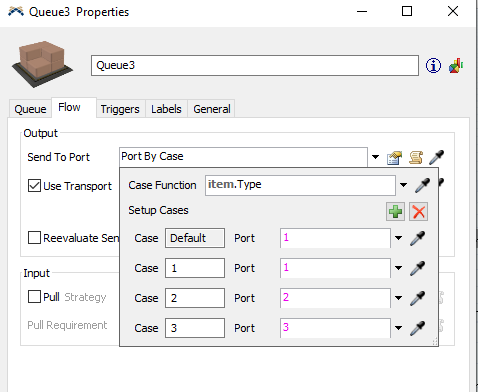
question details
9 People are following this question.
