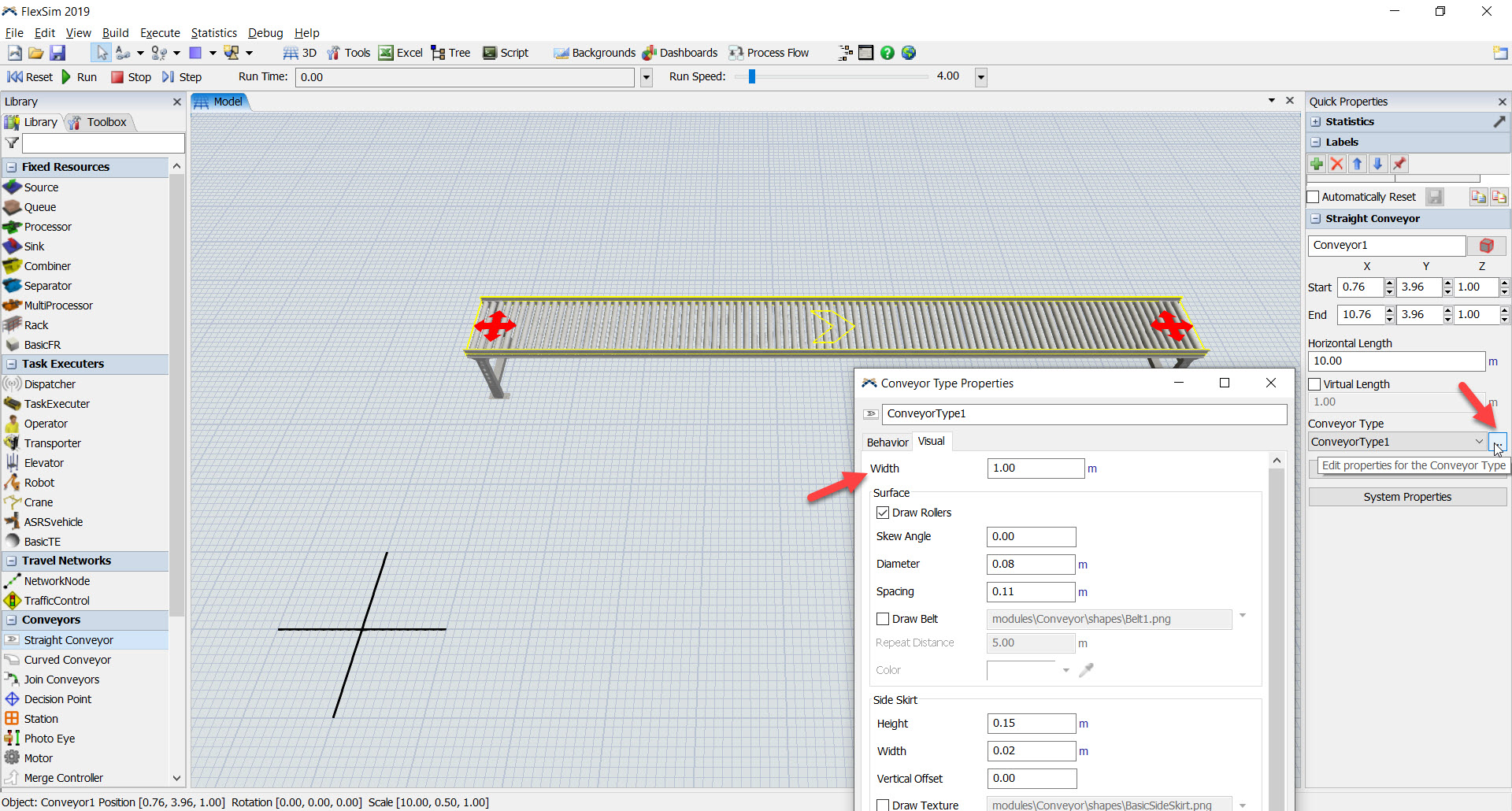How to simulate the 50 cm width conveyor with the 15 cm circle product, the mean in the 1 line width bring 3 product
question
Conveyor
FlexSim 19.1.0
Comment
·
3
@Luna A drag and drop the conveyor to your model and click him, them you can see the image with settings. Regards.
conveyor.jpg
(635.8 KiB)
Thanks @Rodrigo Lamas
But what I mean is not Change the Width of conveyor but more product in conveyor notconveyor.jpg only by 1 line but maybe can make 3 or 4 line of product
conveyor.jpg
(320.2 KiB)
Conveyors are built to handle things one at a time, so you won't be able to have 2+ items conveyed side by side. That said, you can change the visuals to make it appear like they are side by side.
Please reference this post for information regarding this.
1 Answer
See the mass flow conveyor module
https://answers.flexsim.com/questions/38979/mass-accumulation-on-conveyor.html
·
2
question details
12 People are following this question.