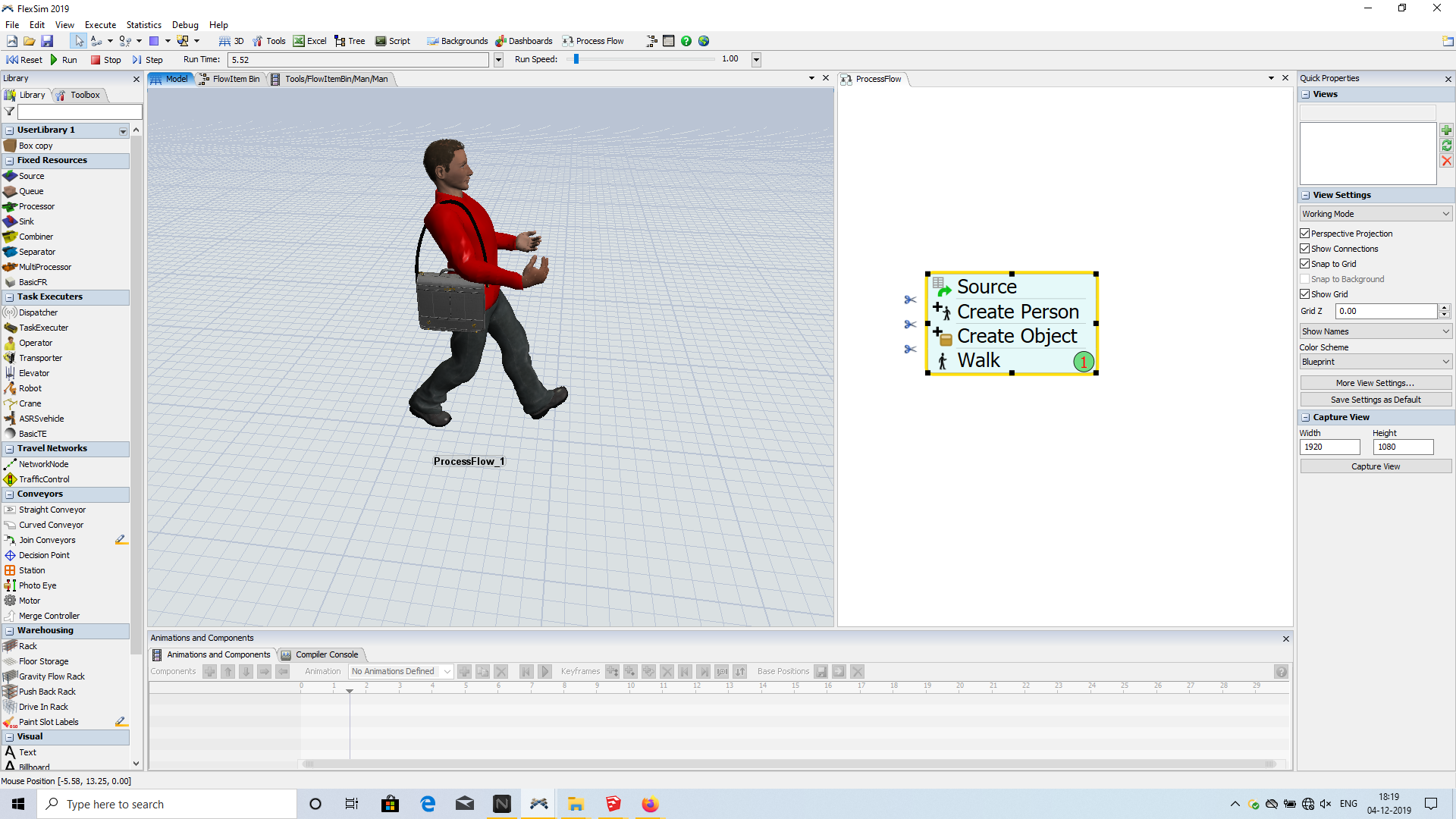I'm doing a process flow in which a person carrys a bag from a Queue and drops at another queue then walks to another destination. I've kept bag to the person as shown in the figure using change visual.
The problem here I'm facing is - As I've kept the bag position on to his shoulders, while walking I don't want his hands to be like he is lifting an object (which happens in the normal case). I want the person to walk normally with the bag in shoulders, i.e,. his hands should be down. I'm attaching my model, please find the attachment.