question
1 Answer
I'm assuming you want to import a schedule for a Date Time Source activity. So open the properties of the Source activity and click the Edit Arrivals button. Then click the Excel button to add the table to the Excel Import object.
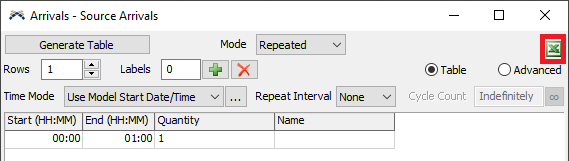
In the Excel Workbook field choose your excel file and then click the Import Tables button:
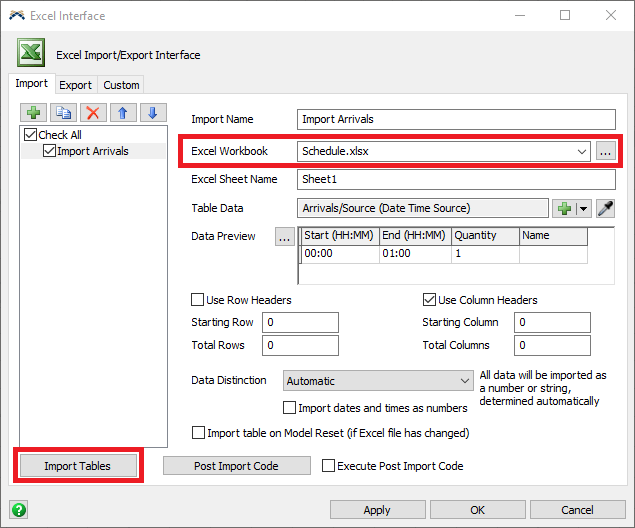
Here's an example model and example excel sheet. Download both to the same folder and then just open the model and click Import Tables.
excelbutton.png
(9.7 KiB)
excel.png
(24.2 KiB)
schedule.xlsx
(8.7 KiB)
importschedule.fsm
(61.5 KiB)
·
2
Create a new question and check the Make this question private box. Then attach the files. Only FlexSim employees will be able to see the new question.
question details
12 People are following this question.
