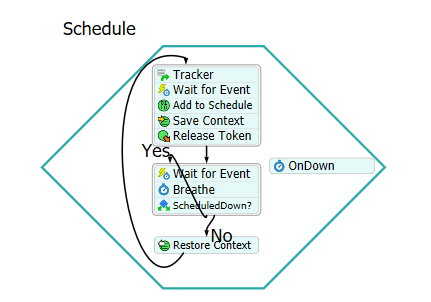Hi all,
I got a model where all my machines work in a 3-shift schedule but stop working during weekends. I needed to use timetables to get real dates from the model. As always, I also added my "Schedule block" in my PFs (with "OnStop" and "OnResume" triggers and preemptiom activities) to make my delays also stick to the timetable.
The issue is that, because of the COVID19 situation, I need to set up a continuous scheduled down state on all my machines during a bunch of weeks. To solve this, I added an extra timetable called COVID Schedule which has a date-based scheduled down period and assigned it to all model machines. This is apparently working out, but the "ordinary" timetable is still going on underneath and it triggers the "OnResume" trigger in my PFs, so the new schedule has no effect on them and delays go on!
I also tried to temporarily disable my ordinary timetable via the "OnDown" function of the COVID timetable, but the "OnBegin" event is still being scheduled in the events list.
Hoping I've been clear enough, any suggestion?
Javi
Update: So far, the simplest way I found to solve this is by adding a breathe+decide to check the state of the dummy object so that the code re-asks if it has been really resumed.