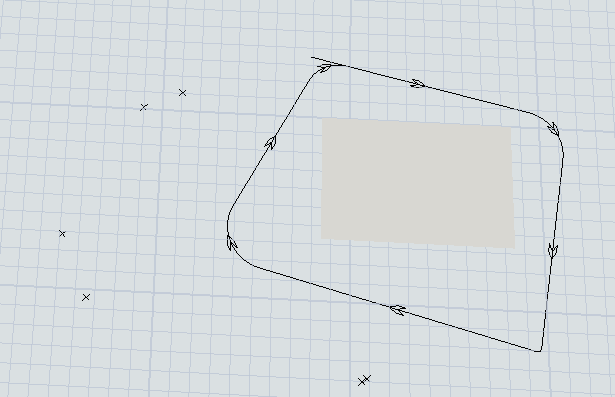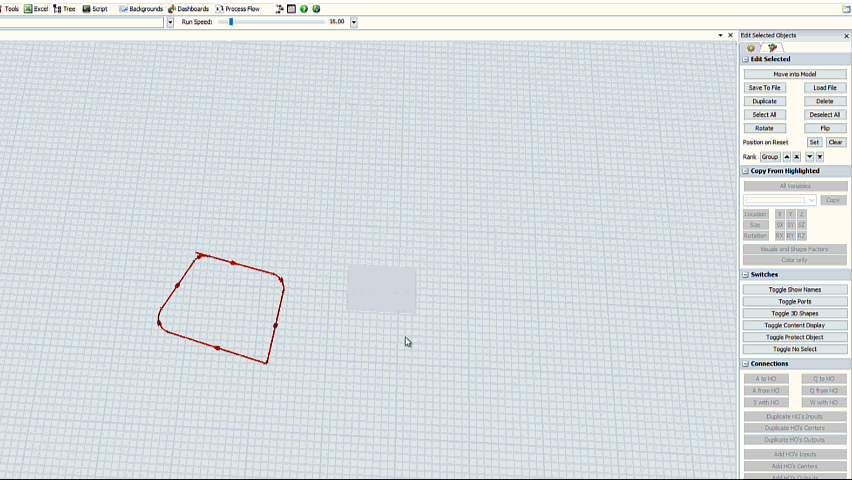Hi,
I have some problems with moving AGV paths into planes. As I understood it this should be possible (and make copy pasting AGV path a lot easier). When you move some paths into a plane and move the plane around the path transfers don’t move along with it:
This is solved after pressing “Refresh path links”, so this is not such a big problem.
The real problem is when you move the paths in a plane that is rotated, if you do that everything goes wrong:
Is moving AGV paths in a rotated shape not supported or is this a bug that should be fixed?
Any work around for this would also be appreciated.
Thank you for your time