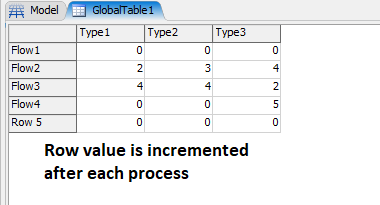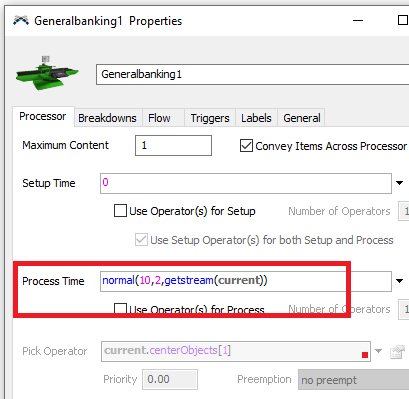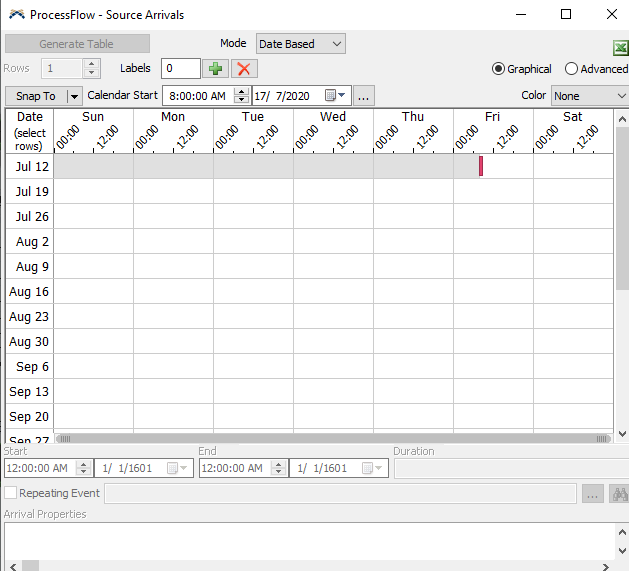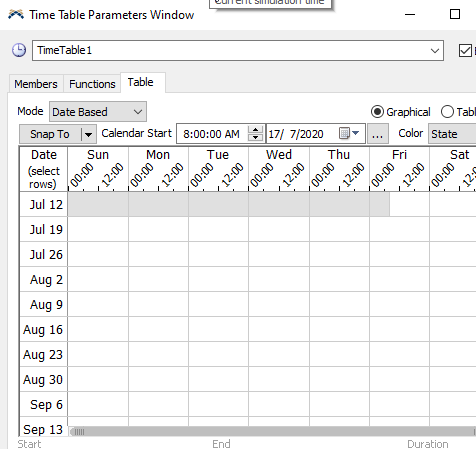Dear everyone,
i am very new and am looking at building a simulation model to look at a banking service that caters to customers with appointments. the following as an eg.
there are four types of services(1:personal loans, 2:insurance, 3:fixed deposit, 4: general banking)
Arrival(source) station 0:reception(to get queue), arrival distribution exp(10,2), service distribution normal(3,1)
Exit(sink) station 5: customer leaves system
There are three types of customers and they will perform the following services:
Flow routing:
customer type 1: 0->2->4
customer type 2: 0->3->4
customer type 3: 0->4->2->5
Resources:
station 4.General banking: 8 counters with service time normal(10,2)
station 3.Fixed deposit: 2 counters normal(30,5)
station 2:insurance:2 counter normal(30,5)
station 1:personal loans: 2 counter normal(30,5)
Staff:
-stations 1 to 4 require staff to assist with transaction
-staff from station 4 can share and double up for station 2
can you kindly advice me how do i setup the global table and the settings for each of the following :
a).limit daily number of customers from monday to friday(preferably within operating hours if possible)
customer type 1: maximum daily 10
customer type 2: 10-20 customers enquiry global.fsm
customer type 3: 20-30 customers
b) staff from station 4 need to go for lunch staggered hours
c)service times for each counter
d)routing for flow
thank you all so much for your guidance.
am a newbie and just cannot figure out about lists and tables etc.