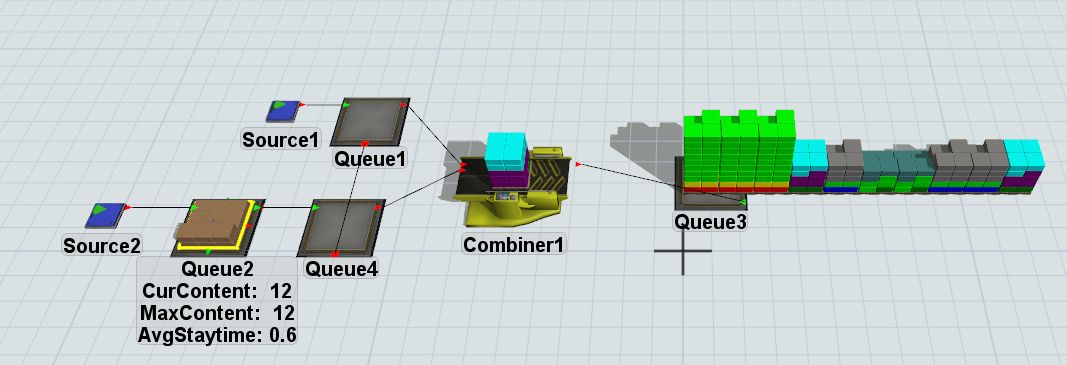I want to pull different type of items from one queue on a combiner.
I know I have to use the trigger update combiner component list. Also I know that I can use many queues - one for each item Type. And I know I can use many ports from 1 queue to combiner. But it is annoying, because I will have 100 or maybe 1000 item Types. And one small change with one item Type will destroy the model.
So I have to have 1 queue for all item Types.
And I think:
I have to have the trigger update the component list on combiner. To search for the acquired column in GlobalTable.
Then I think I have to have the pull strategy to pull it from one queue. Mamy I have to use global variables for each item Type?
so for example:
pallet Type 10 enter the combiner -> search in global table for components, and there is info:
2x: item Type 5
7x: item Type 48
1x: item Type 159
So pull these items from items queue, if there is no item of this type wait until it appears on the queue.
I will be really gratefull for your help
I tried to do it like this: