question
AGV multiple loading path
1 Answer
Could you provide more detail about the "multiple loading" you've described? I see in your model that your AGVs pick up one person flow item at a time from two different loading paths, as shown here:
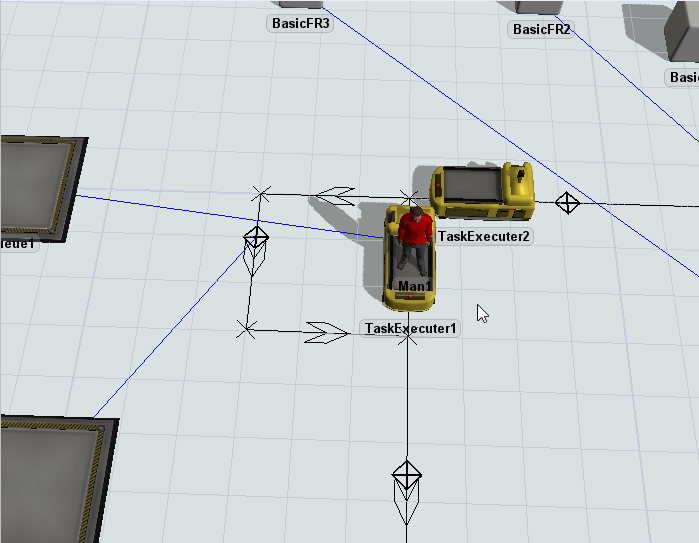
Would you prefer that the AGVs pick up more than one person flow item at a time, like this?
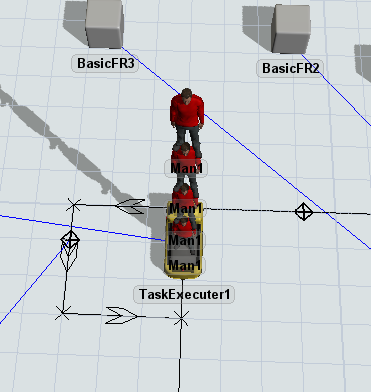
If so, you just need to add a Run Sub Flow activity that will move all the potential objects that you pull. The Pull from List is requesting up to 20 items, so the resulting "pulled" label is actually an array. So, when you use the Move Object activity as you are now, it will only move the first object in the array. If you want to move multiple, you can do so by adding a Run Sub Flow activity like I mentioned before, then moving each object in the array one at a time.
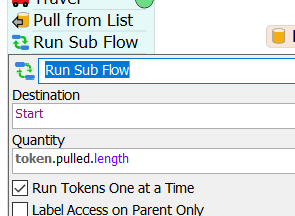
Please review this model and let me know if it is what you wanted. I hope it helps!
I would like to know how to load objects in multiple location. Which loads the object in two different location by AGV.
I think you've asked this question again, right? This question
question details
15 People are following this question.
