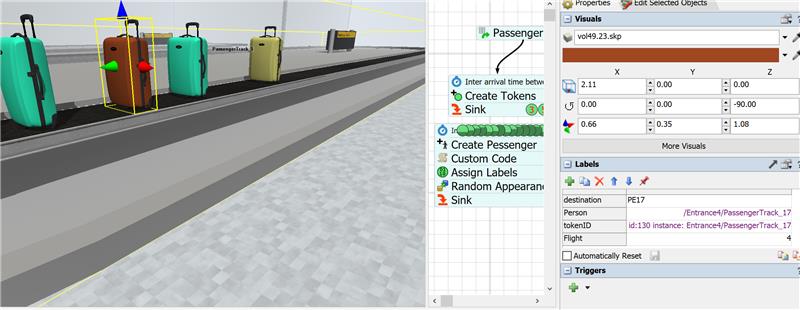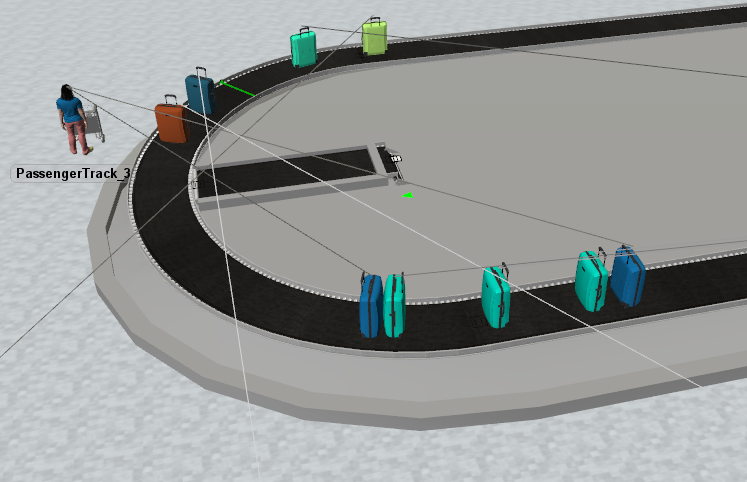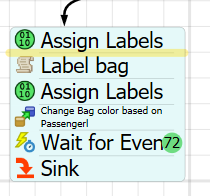Hello,
I am working on a baggage handling system, The passengers are Flowitems that work as a task executer, the bags are linked to the passengers by the label "Person" that is attached to each bag.
While the model is running, I want each bag to show the label "Person" that has the name of the passenger "PassengerTrack_1".
for example:
the bag that is linked to passenger "PassengerTrack_1" will appear visually while running a bag with the label "PassengerTrack_1" under it.
Thank you,