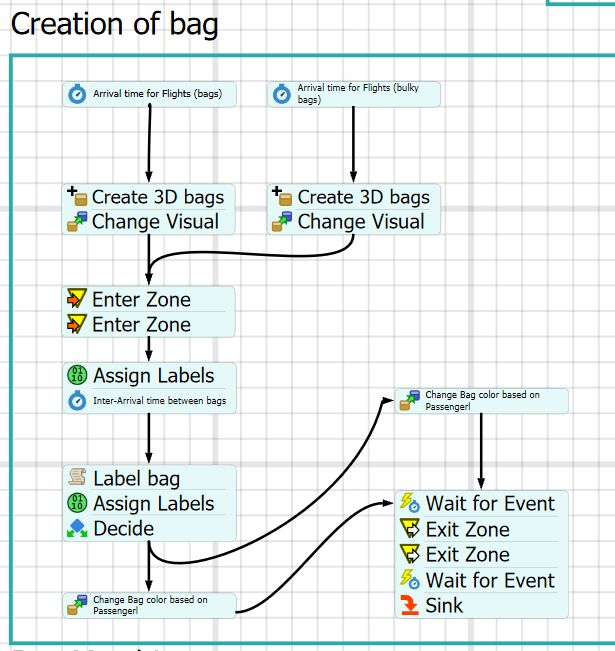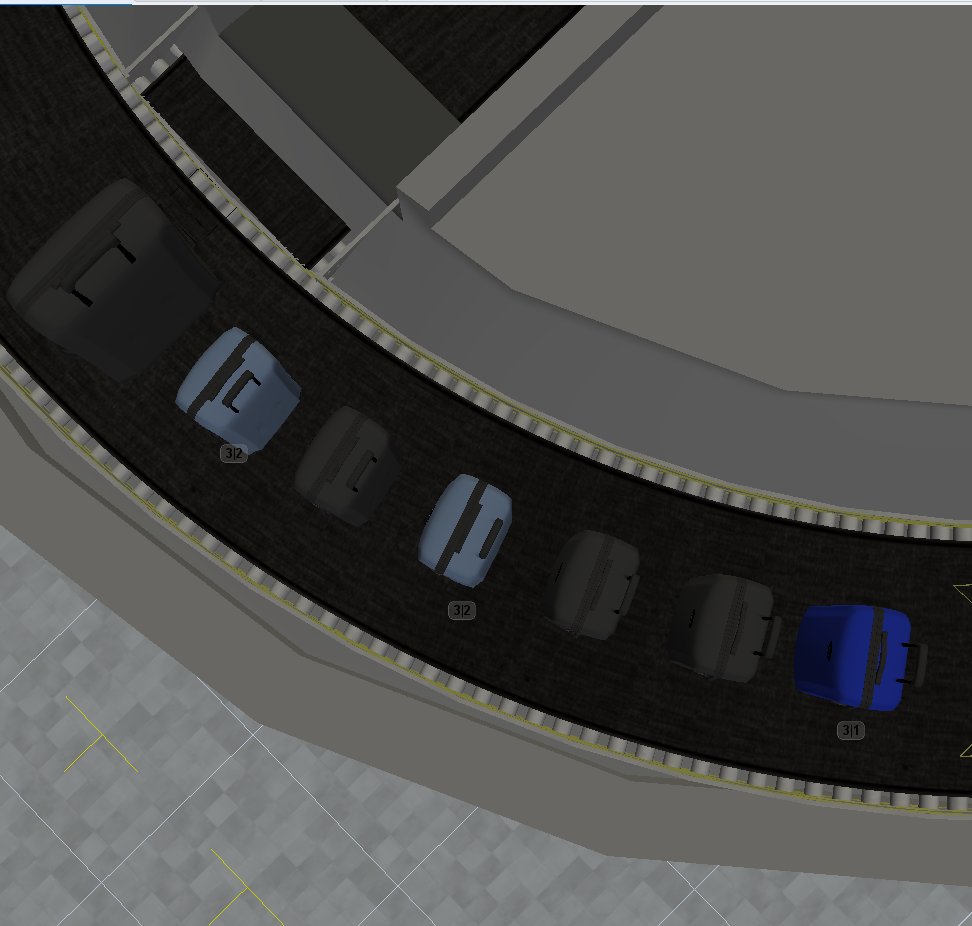hello,
in our model, we have bags as process flows that enter the model at a certain time but we want to set an inter-arrival time between each bag. we tried to do it with a Delay as shown in the pic1 (inter-arrival time between bags) but it didn't seem to work, bags will enter after one another with no delays between them as shown in pic2
we also wanted to create another delay for the bulkybags that every time a bulkybag enters the model, it will delay the bag that was before it and the one after it to mimic the real-life situation. can we solve it? if yes how?
we would really appreciate your help