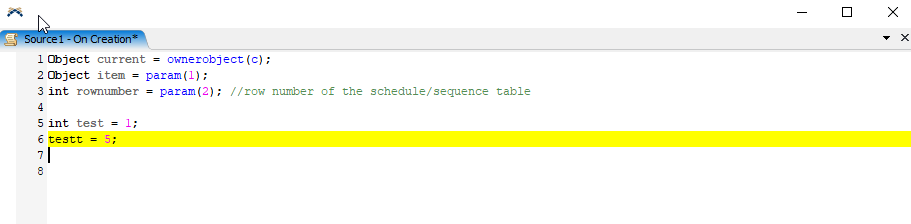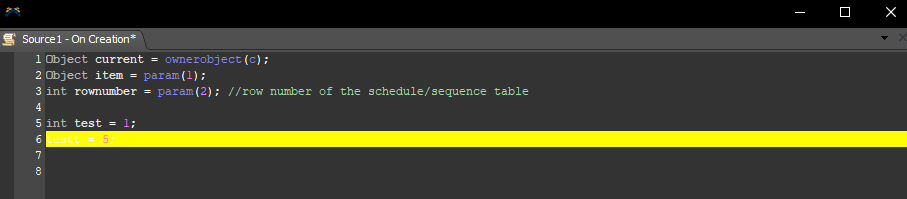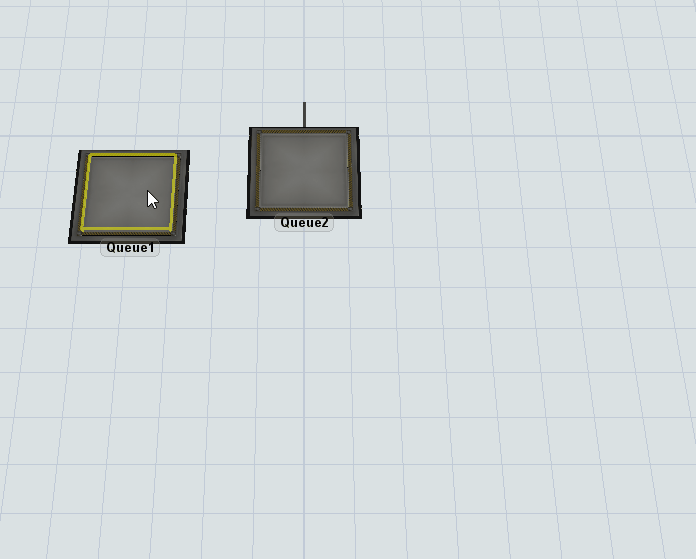FlexSim 2020 Update 2 Beta is available. (Updated 22 July 2020)
To get the beta, log in to your account at www.flexsim.com, then go to the Downloads section, and click on More Versions. It will be at the top of the list.
If you have bug reports or other feedback on the software, please email dev@flexsim.com or create a new idea in the Development space.
Release Notes
- Updated the run speed slider so you can customize the ratio of display units to real seconds.
- Moved object properties windows into the context sensitive Properties window (formerly known as Quick Properties).
- Added a new Quick Properties window that appears next to your cursor when double clicking on an object.
- Added a pop-out button to the Labels panel of the Properties window.
- Added a Dark theme for FlexSim's UI.
- Added Unit edit buttons to more edit fields.
- Updated the Quick Library to match the current state of collapsed and expanded panels in the main library.
- Removed the View Settings window and moved all its options into the Properties window.
- Improved performance of Properties window and various other UIs.
- Added Object Property tables.
- Added Object class properties and methods to the Variant class in FlexScript. This removes the need to use .as(Object) if you know the treenode pointed at by a Variant is an Object.
- Added Object.resetPosition property.
- Added capture groups to the string.replace() method.
- Enabled several SQL clauses - NOT, NOT IN, DELETE FROM, INSERT INTO, and LEFT JOIN/LEFT OUTER JOIN.
- Added ARRAY_VAL() sql function for accessing a value in an array.
- Added unit conversions to the convert() command - convert(4.5, "ft/min", MODEL_UNITS).
- Improved performance of loading media by making it multi-threaded.
- Added Color.fromPalette options to several Set Color popups.
- Added a pickoption for the Source's On Creation trigger for attaching items to an Object process flow.
- Disabled the beeping noise when pressing Enter in edit fields.
- Fixed the Create Object edit mode sometimes not creating objects and just exiting (like when clicking on the library when the User Manual was active).
- Fixed a draw issue with tables drawing bold text sometimes.
- Fixed a bug with window docking.
Backwards Compatibility Note: the following changes may slightly change the way updated models behave.
- Changed updatehotlinks() to only repaint the view if it applies a node with a viewsyncupdate attribute of 1.
- The keywords VALUES an DELETE were added to the sql parser. This means that previous models that use the term VALUES, Values, values, DELETE, etc. will get an error because sql now sees it as a special keyword. If you get this error, just wrap your term with square brackets: [Values] to tell the parser to not interpret it as a sql keyword.
Agent
- Added the Agent module to the Flexsim Installer.
- Enabled A* walls as static agents.
- Added a neighbors() function to the Agent API.
- Fixed social forces for agents not in model space.
- Fixed bugs with using A* bridges.
AGV
- The join tool now joins in all cases, defaulting to a straight path if it can't solve for a curved path.
Conveyor
- The join tool now joins in all cases, defaulting to a straight conveyor if it can't solve for a curved conveyor.
Emulation
- Added Allen-Bradley connections.
People
- Improved performance of state history tables.
- Fixed listening to travel events on a person created with the Create Person activity.
Process Flow
- Added new Kinematics activities.
- Added new Warehousing activities.
- Added an Enabled checkbox to the Source activities so that you can turn them off.
- Consolidated Fixed Resource and Task Executer process flow types into a single "Object" type.
- Added a right-click menu option to the 3D view so a user can right-click on an object and add an Object process flow directly.
- Added an Object Flow field to the Create Object activity and added a pickoption for attaching items to an instanced flow.
- Changed double clicking on an activity to be more consistent with the 3D view and now opens the activity's properties window. This window now has a name edit field so you can still easily rename the activity. You can also slow double click to only open the old name edit field.
- Improved performance of activity properties windows.