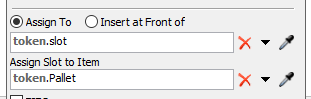Hi, for the warehousing model_Gravity Flow Rack, I have 5 pallets per slot in gravity flow rack but I want to limit only 1 SKU per slot. Hence, the 5 pallets are same SKU. I can't use "Paint Slot Label" as I have 140++ SKUs and the number of pallets for each SKU is dynamically changing throughout the model. How can i do that with logics below:
a) Inbound pallet search the same SKU pallet in slot and the slot less than 5 pallets
b) If statement above false, it will look for slot with empty pallet/item.