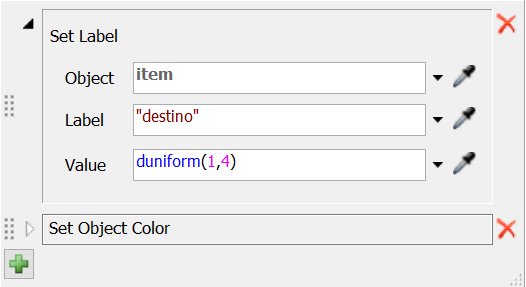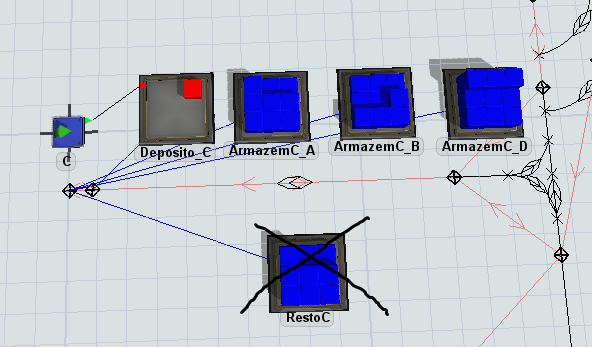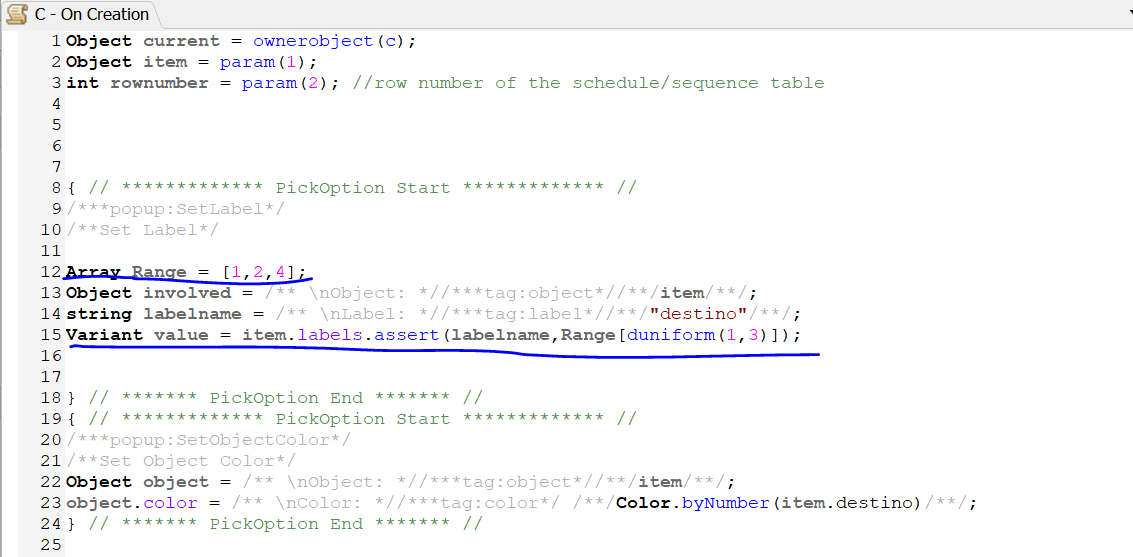Hi there,
I'm with a issue where i'm using the function duniform to produce different color boxes (blue, yellow, red and green). In our project we have 4 different sources, we know that the function is duniform (1,4), but in this case we want to remove a color in each source, namely source 1 remove color nr1, in source 2 color nr2, in source 3, color nr3 and at source 4 color nr4.