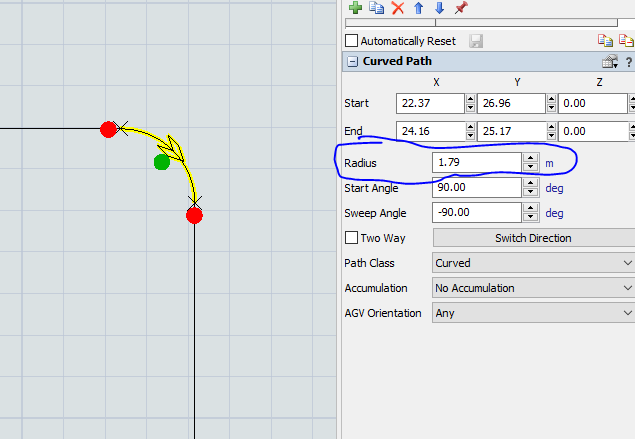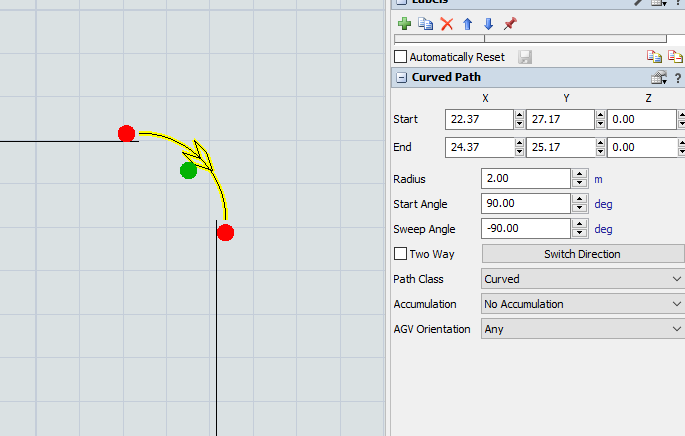question
Join paths in AGV
All you can do is to adjust the parallel distance of a destination straight path to have a gap distance like your radius value. And you do this prework before you join your rectangular paths layout.
1 Answer
The Quick Properties pane has been adjusted to set the property on the selected object rather than calling a function that adjusts multiple properties on multiple objects.
If you want to adjust the end points of the attached objects also, drag the green circle in the 3D view.
@Phil BoBo Drag the Green circle doesn't look realistic approach. If I want to set fixed number for the radius, which is easier just typing the number or I had to continuously adjust using the green circle.
It is not feasible to drag the green circle every time for bigger project where lot of curved paths involved.
moving from simple approach to complicated approach in newer versions?
question details
18 People are following this question.