I created work schedules for each doctor-nurse team I have on the project and created work schedules for clerks. I filled in all the hours of the day that each professional is not available. When I run the program, during working hours, the professionals do not see any patient (They are unavailable). What have I done wrong? Thank you very much for your attention
question
I created different shift shedule but it's like I didn't. Why?
Hi @Claudia A, it could be a number of things (maybe not even related to the schedule). Does everything work when the staff members aren't connected to the schedule? It would be easier to give you better information if we could look at your model. Please post your model or a sample model that demonstrates your question.
Proprietary models can be posted as a private question visible only to FlexSim U.S. support staff. You can also contact your local FlexSim distributor for phone or email help.
Helo!
I apologize for the delay. Here I send my project.
Thank you for your help!
Hi @Claudia A,
We haven't heard back from you. Were you able to solve your problem? If so, please add and accept an answer to let others know the solution. Or please respond to the previous comment so that we can continue to help you.
If we don't hear back in the next 3 business days, we'll assume you were able to solve your problem and we'll close this case in our tracker. You can always comment back at any time to reopen your question, or you can contact your local FlexSim distributor for phone or email help.
1 Answer
Hi @Claudia A, no problem with the delay. It looks like the issue comes from having the time tables a little backwards. Time tables are used to schedule down times. It looks like your time tables are trying to schedule working times instead. The issue with this is that the staff are being told to stop working when they are supposed to work. You can tell when staff are on down time when they have a red square under them. To fix this, just change the blocks to the times that staff are supposed to be "down" or not working. I did this for ShiftSchedules_T1 to give you an example. Give it a try and see if that fixes things. usf-dissertacao-3-em.fsm
Hello @Eric M !
I already made the changes to the schedule and it still doesn't work correctly. USF_Dissertação_3_1.fsm
Change the model time to start at 8:00 AM since that's when the time tables start. You can change that by going to Edit >> Model Settings. I'm not sure why that was causing issues, but it seemed to fix it for me. usf-dissertacao-3-1 em.fsm
Hi @Eric M !
You're right! The "model time to start" and "the time tables start" must be the same. I started everything at 7:30 am because I'm going to put variations on arrivals.
Could you help me with other questions?
1) How do I define work zones for each professional and that they are only in those places if they are working?
2) How can I define a break zone without the professionals all on top of each other? I demonstrate what goes on in the attached image.
Thank you!!!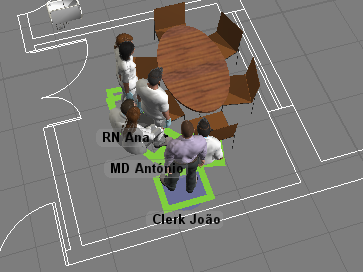
Glad the time tables worked out!
1) Instead of defining working zones, I would define a not working zone. That way the only people in the work area are those on schedule and process flow should take care of their position while they're working. In the time table you can specify a Down Behavior (which you've already done) and the Down Behavior tool can be seen in the toolbox. For the OffSchedule behavior, I changed the Break Location to be the A Star symbol because it's out of the main working area. This way only the professionals on schedule will be in the working area.
2) Similarly, I added a plane by the break table and made that the Break Location for the Lunch down behavior. I then edited the enter instructions of the plane to space people out more. There's a good tutorial in the manual about how you can set that up.
Hi @Eric M !
Thank you very much for your suggestions, I got it!
While I was making these changes, I noticed that when I run the program, some professionals don't go straight to their work place, there is a small delay (with Clerk João and Clerk Marta) and still, something similar happens with MD Bruna after a break of lunch.
Another problem I detected in my project is that health professionals do not attend to all their daily patients. They fulfill the working hours. I would like to define that service is a priority.
Attached is the most current version of the project: usf-dissertacao-4.fsm
Thank you very much for the help you have given me!
question details
15 People are following this question.
Related Questions
Nurse shift change in Emergency Department
Change operator when the shift changes on a custom fixed resource.
Creating different scenarios for staff shifts
Help with preemption shift schedule for operators pushed and pulled from lists.
Run simulation between hours of operation and service patients in pipeline.
