Hello,
I have more doubts on my Project with AGV paths. So, first, to explain the project:
I want to simulate the Baggage Flow in an Airport using AGV's, by that i have to design (which i did) the Airport, and now i have to simulate their paths, for the Planes (that transports the Bags until this Airport and from this to another one); and for the Bags (from the Airport to the Plane and from a plane to the Airport).
I did that for just one of many options of stops the plane can take. Each of the grey blocks (figure below) are an option to the plane and i want to make it work for all of them but by now i'm just focused on doing right to just one (the one on the left).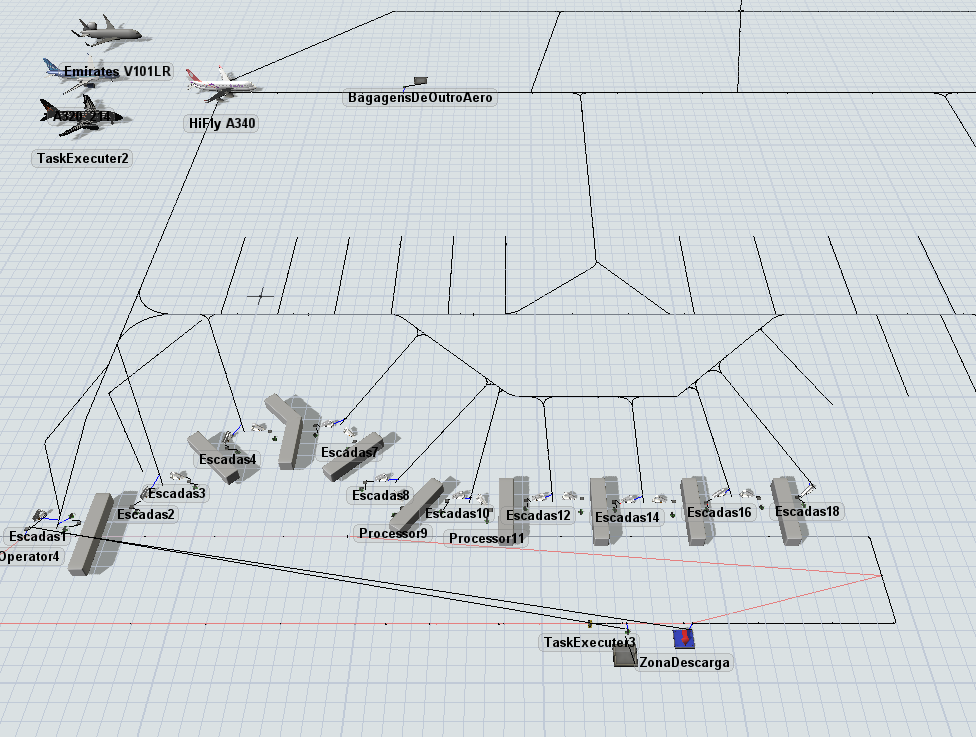
Problems and a doubt i've had so far:
- I made, on the process flow, a thing to make the plane wait until it's 10 bags on the Processor to go from the Load Point (that's on the top center of the figure) until the Control point that's on the bottom left, but he's carrying more than 10 Bags.
- Second, the plane is stopping when he unloads and he should go back to carry more, by now i'm doing with only 2 Planes but in the future i want to do it with the all of them (5). For this problem i also have a doubt, should i do the Path in the process flow (what i did) or should i do with an Object Process Flow using the AGV one.
- Another and last doubt is, how can i, in the future, make something for it to drop in all the others paths (until the others grey blocks) instead of dropping in just one?
Thanks everyone, my project file: Aeroporto.fsm.
