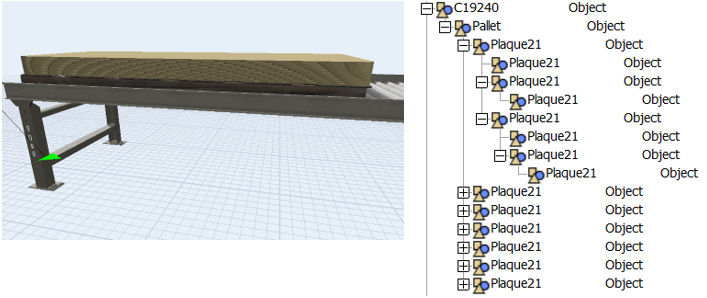After using a sequence of operations for packing Items, at a certain point (specifically after the second combiner) the third combiner does not show the correct count of Items visually but the count in the Model tree is correct. In the attached images we see that the number of the packed Items in the receiving conveyor is 7 meanwhile it is 56 (7 times 8 packed items) in the model tree. Is there a way to fix this or is it a simulation bug?
question
Number of packed items isn't visually correct, why?
Hi @Mohammed_adnane T, was Joerg Vogel's answer helpful? If so, please click the red "Accept" button at the bottom of their answer. Or if you still have questions, add a comment and we'll continue the conversation.
If we haven't heard back from you within 3 business days we'll auto-accept an answer, but you can always unaccept and comment back to reopen your question.
1 Answer
Any item, which is entering a combiner through input port 1, is the container. If you change the container item, as you did, in your model, then each container item needs a packaging method.
My attached example shows what happens if you change or keep the container item. I did not use a packaging method. I set the location of the new packed item in relation to already packed items in a trigger of each combiner.
The sequence of packaging is black box, cylinder, sphere, red box.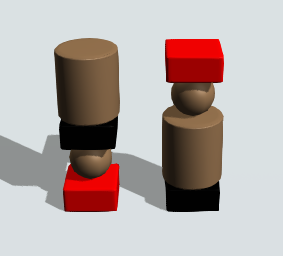
Left stack is the result of changing the container. Right stack keeps the black box as a container.
question details
14 People are following this question.