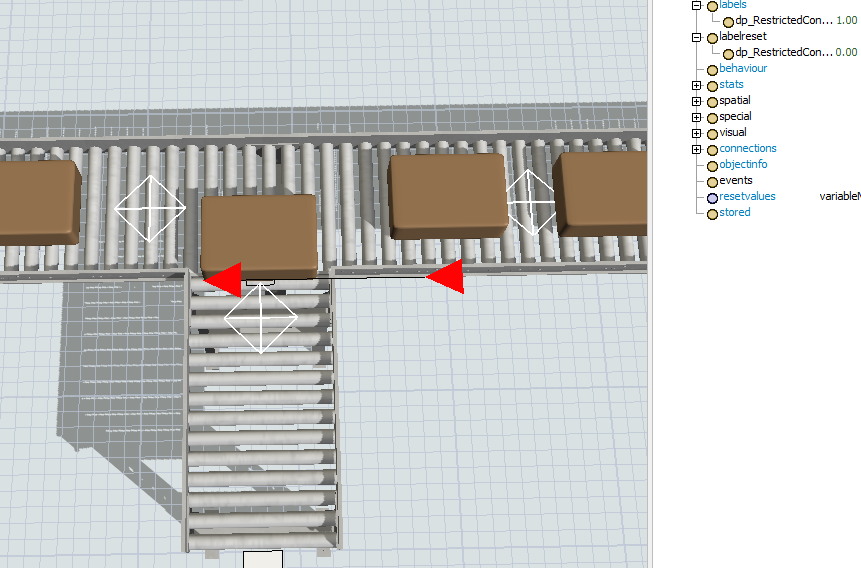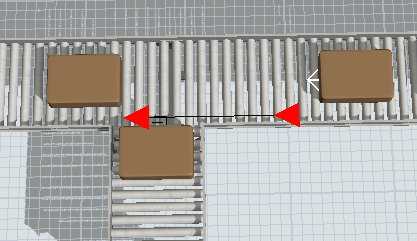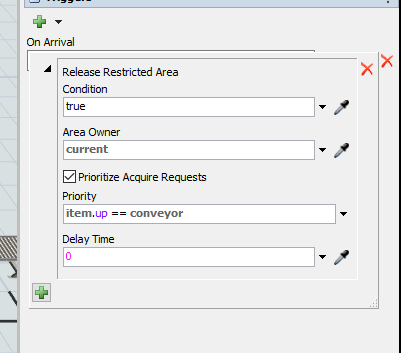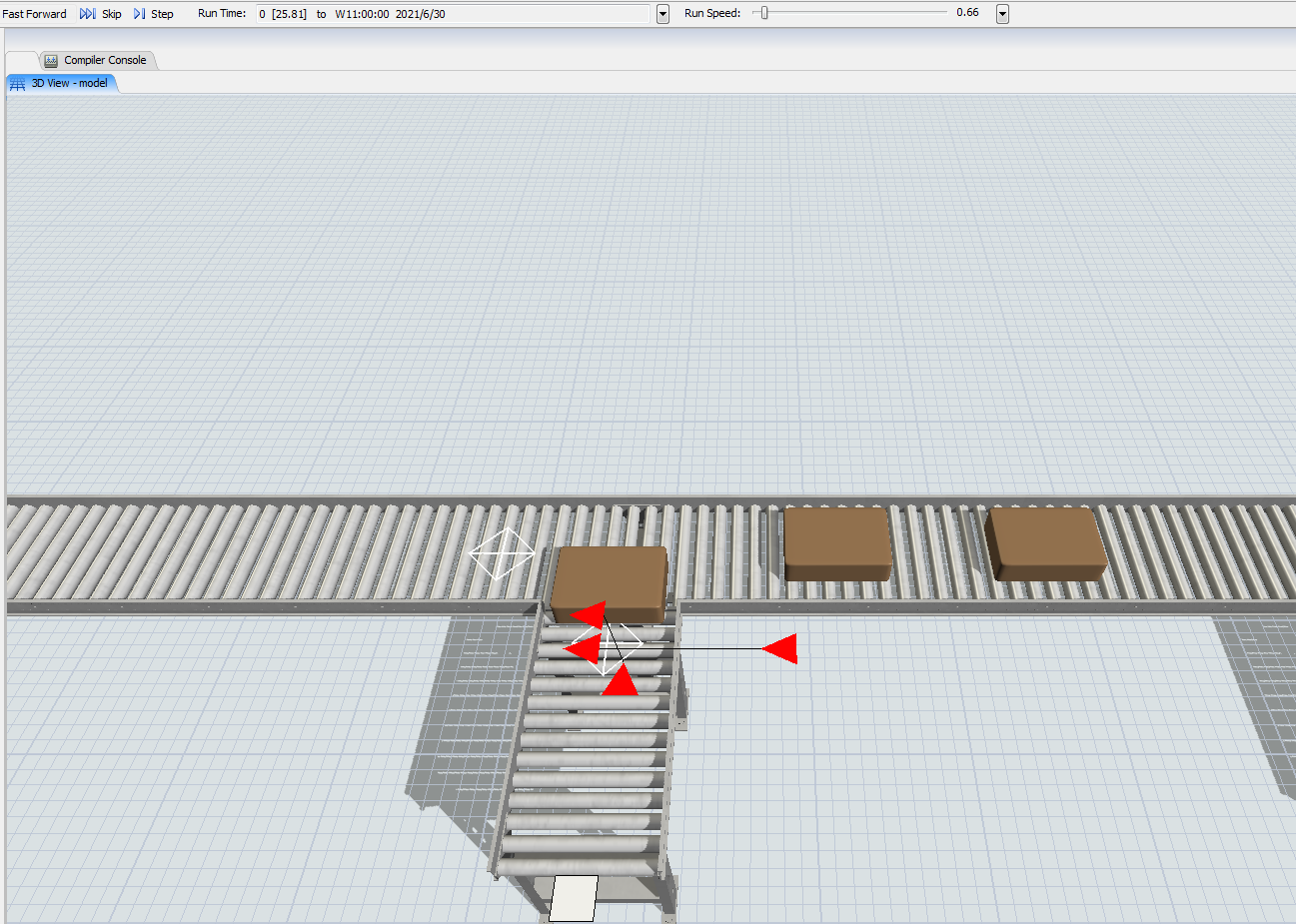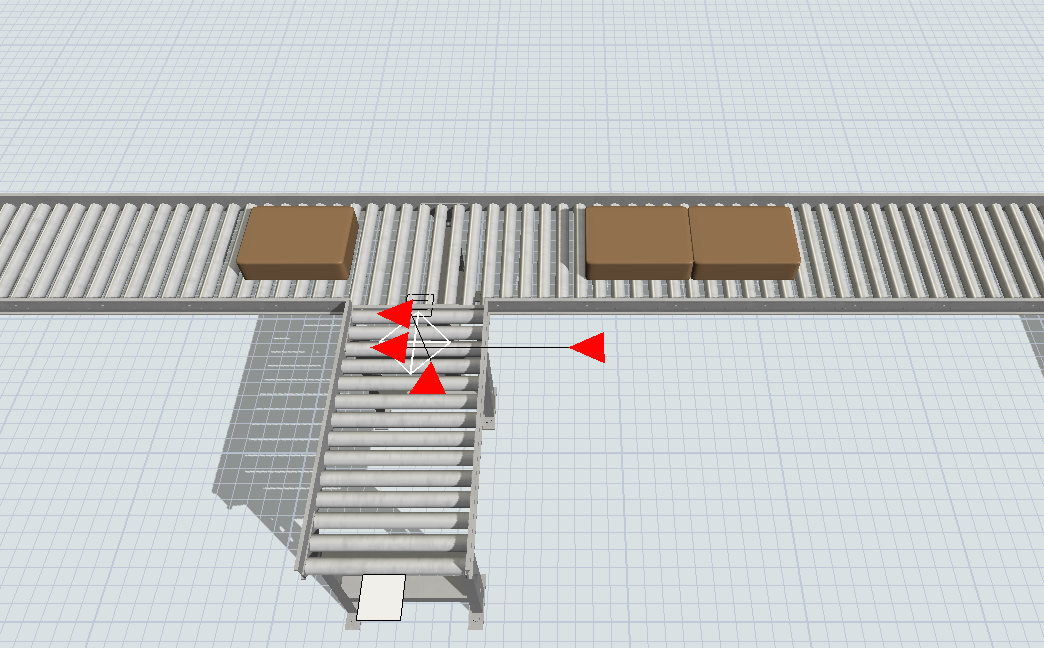Hi,
I was wondering how I go about setting the acquire priority for two conveyors. The priority for acquiring the items should always be for the main conveyor as opposed to the side transfer conveyors. I'm basically trying to set a distance such that the items from the side transferred conveyors do not bump into the items from the main conveyor during the side transfer and there is always a distance maintained.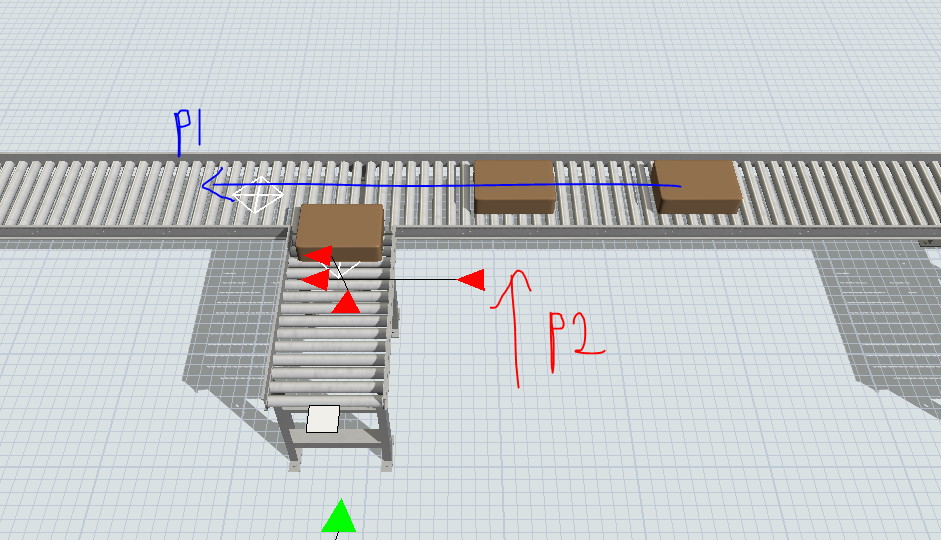
Any help or suggestion would be appreciated.