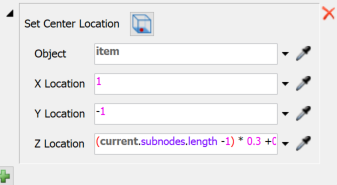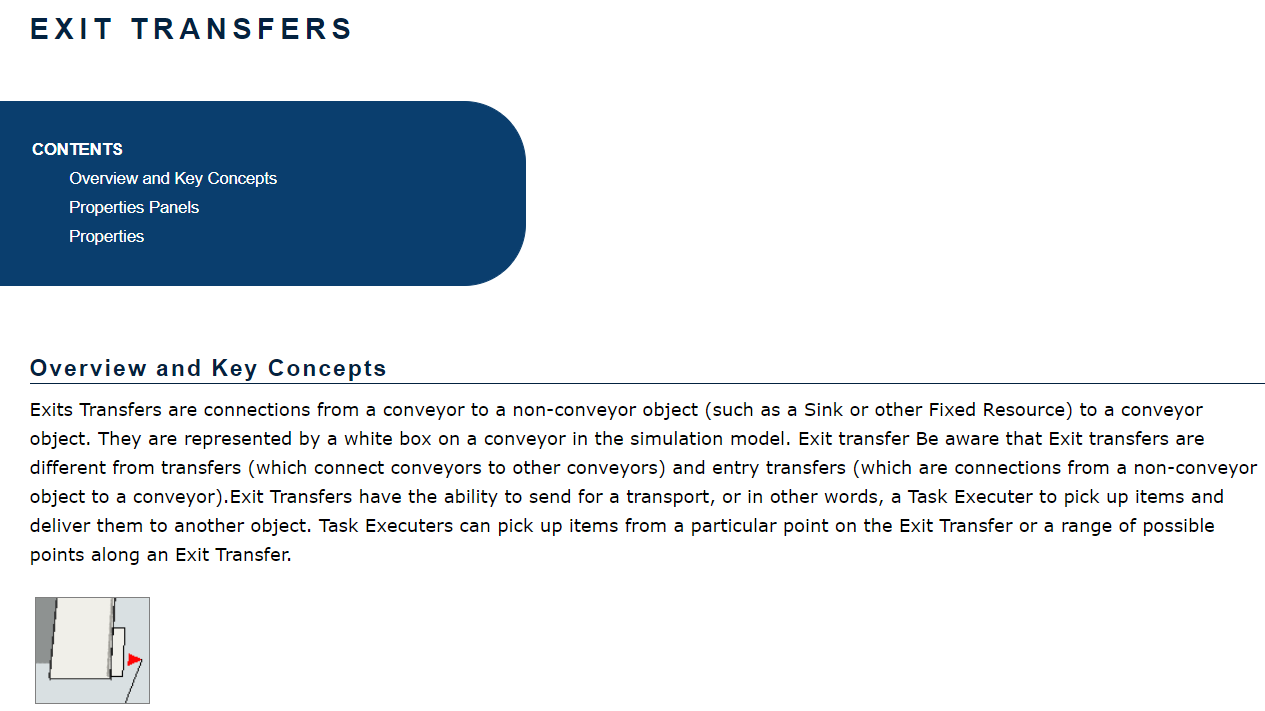How could I let elevator load 2 boxes every time? I have already set TaskExecuter capacity in to 2, and there is more than 1 box in the conveyor. Why is the elevator still load one? I hope not using a Queue below the elevator, because we need this model for making animations.
question
How to let elevator transport 2 boxes at a time?
Here is my solution with an end exit transfer. I let wait the taskexecuter long enough to eexcute another loading task. Therefore I add a wait task in the On Receive Task Sequence trigger:
- treenode ts = taskSequence.addTask(TASKTYPE_DELAY,NULL,NULL,1,STATE_LOADING);
- ts.rank = 3;
The transport in transit have you found:
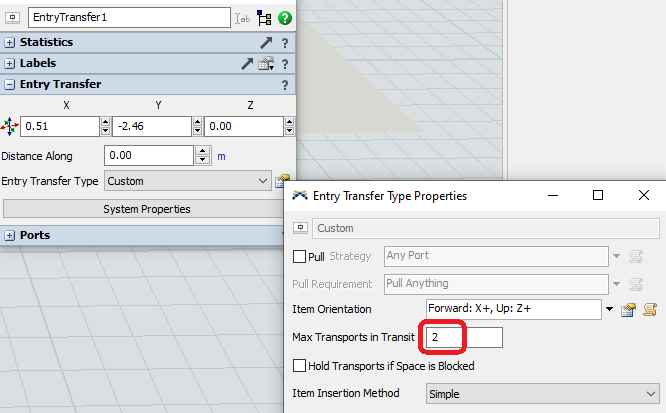 Here is my adjusted model:elevator_transport-jv.fsm
Here is my adjusted model:elevator_transport-jv.fsm
Hello @Fiona C,
This seems to be a problem for items being transferred from conveyor to conveyor.
A solution for this is to use process flow for handling the logic of the transfer. Here is a post that has several models and explanations of how to create a process flow similar to what you will want. Please let me know if you have further questions regarding this.
hi, @Jeanette F, I have some questions with your example. Why in your model elevator1 and elevator3 capacity are both 2, but elevator1 can load only 1 at time, while elevator3 can load more than 1? Is the ExitTransfer length going to affect the elevator capacity? I saw every distance along of ExitTransfer in your example model are longer than original defaulted, then I tried to shorten the ExitTransfer3 and the elevator turns out to load one at a time.
You also add two conveyors loaded by operator2 & operator3, what's these two more examples try to explain?
I also would like to ask is there a way to let animation display all boxes an elevator loads at a time(if it loads more than one)? Thank you!
If the elevator destination is a conveyor,too, then the entry transfer must allow more items in transport.
Hello @Fiona C,
The several examples in the model were to show when I could get the scenario you wanted to work and whether or not the fact we were using an elevator affected what was going on. For allowing the elevator to load two objects on an elevator between two conveyors, I suggest you follow Joerg's solution provided below.
To fix the visual of the elevator loading two objects at a time you will want to add an on-entry trigger to the elevator.
@Joerg Vogel How could I allow more items in transport, is it by Distance along, and how to know the capacity is enough?
I'd also like to understand what "transfer" it is, I read the user manual, and there's an object called "transfer"(different from exit transfer and entry transfer), but I tried to connect a conveyor and a Queue, the connected object in between is "exit Transfer".
question details
15 People are following this question.