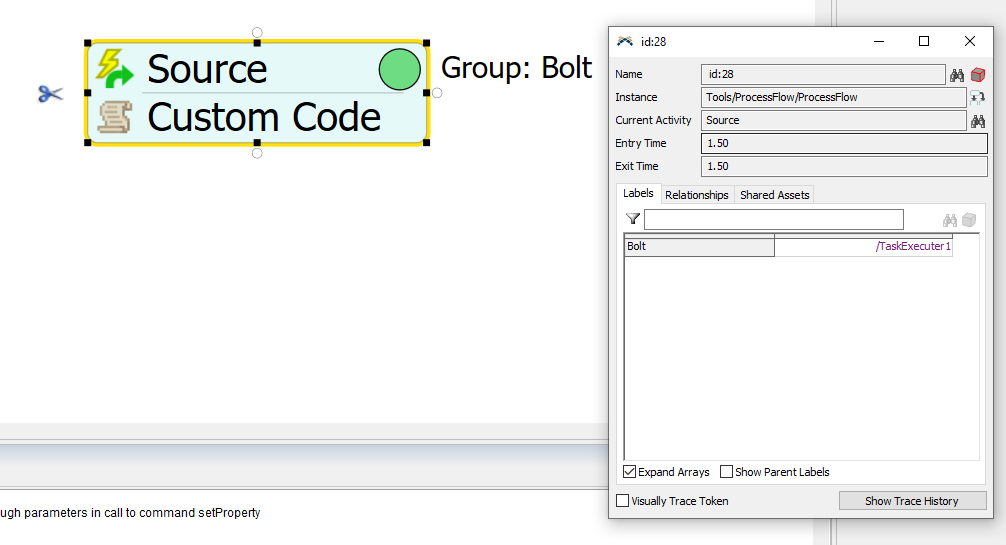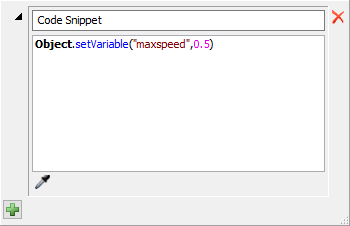question
Updating Object Properties
FlexSim 21.1.5
1629990597439.png
(53.1 KiB)
Comment
0
1 Answer
Yes, it's either
- Object.setProperty("MaxSpeed", <newValue>);
or
- Object.setVariable("maxspeed", <newValue>);
Be aware that the change will only take effect at the start of the next travel task.
·
2
1629996682953.png
(6.3 KiB)
"Object" has to be replaced with a reference to the object you want to change the variable on (task executer).
Based on the screenshot in your post, that would be "token.Bolt" in your case. If you still get an error message try adding ".as(Object)" into the command like this:
- token.Bolt.as(Object).setVariable("maxspeed", 0.5)
question details
7 People are following this question.