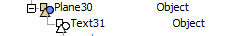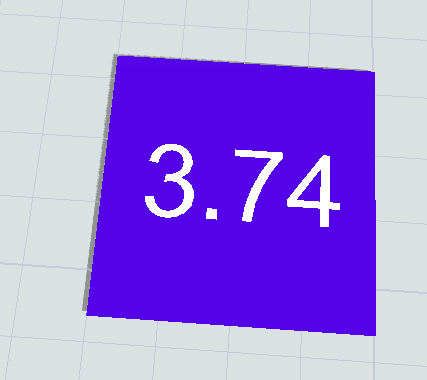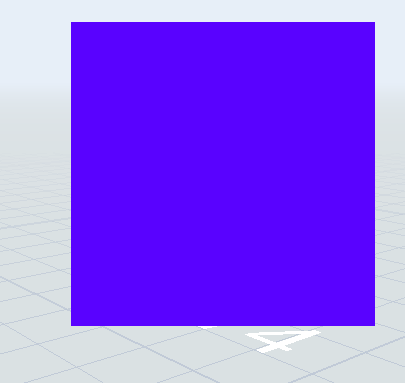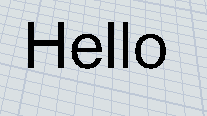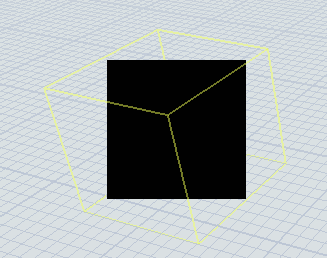I am attempting to create an 'All Around Billboard' that contains text, but I can't get the text to stay with the billboard.
Using this answer as a starting point...
https://answers.flexsim.com/questions/67309/display-simulation-time-as-text-or-bill-board-in-3.html
I added text to a visual plane (the text is contained by the plane)...
However, when I change the plane's billboard mode to 'All Around Billboard ', I get this with the text still on the floor.
I tried another approach by simply adding a 'Screen Locked Billboard' text...
and then changing it to an 'All Around Billboard' but I just get a black panel...
So how does one create an 'All Around Billboard' with text that stays with the billboard??
Thanks