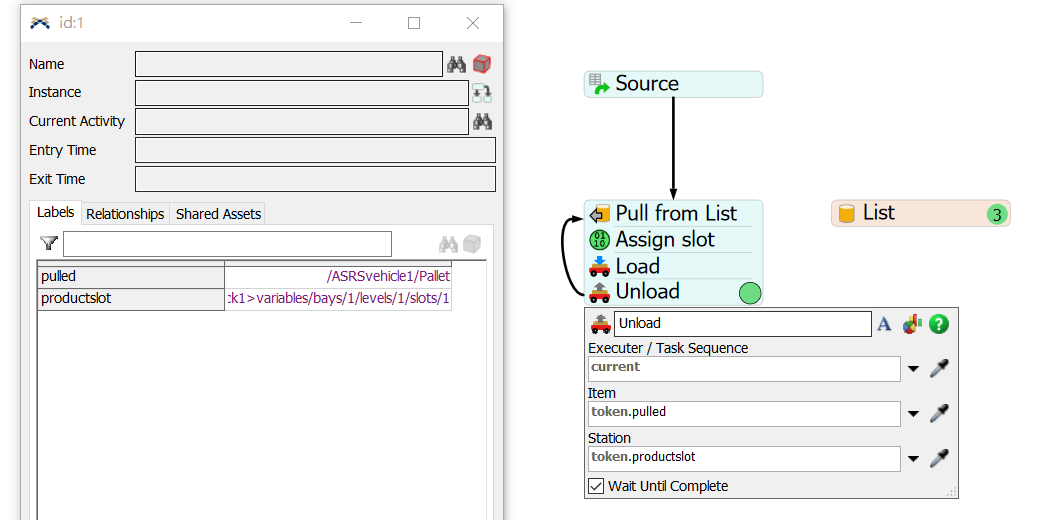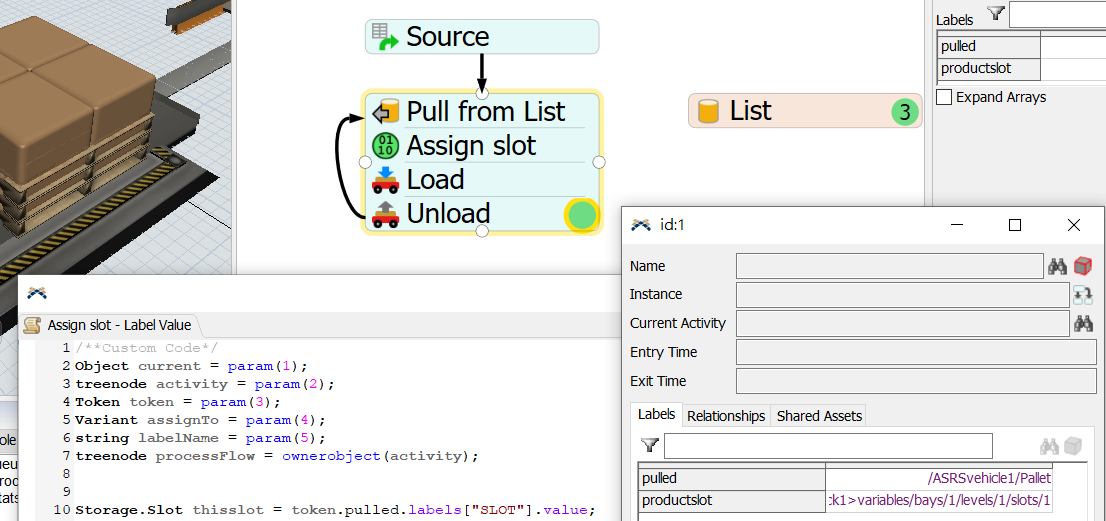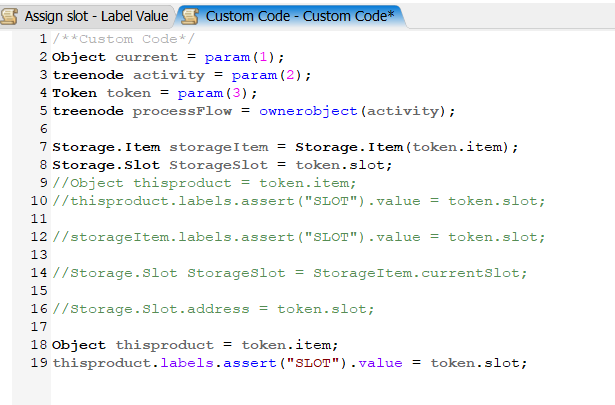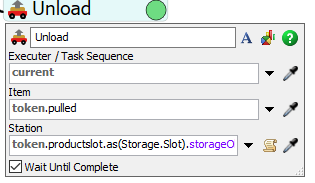It says there is an invalid task has been encountered. involved2 is the object to unload to. I checked unload activity, token.pulled and token.productslot are with value, then why is the token couldn't unload successfully?
question
Error: Invalid reference to task sequence
1 Answer
Because a slot is NOT an object. The rack of the slot would be an object.
you can evaluate the token label value as ownerobject([token.label]) or as flexscript warehouse class property slot.storageObject.
Thank you, it seems problem is that I'm using wrong class. I have changed the Object into Storage.Slot, and changed the item to Storage.Item. I'm sorry that I still don't understand why the token.productslot already has value in it, also in 3D flowitem the SLOT label has value in it, but it cannot be used.
The other way around: You have to pass an object into the "Unload" activity as the station, rather than the Storage.Slot class variable. This is also what Jörg meant. You can get a reference to the rack the slot is in through the two ways he suggested.
If the item was assigned to the slot prior to unloading it into the rack, it will automatically be placed in it, without calling the "Slot Assignment Strategy" of the rack.
question details
14 People are following this question.