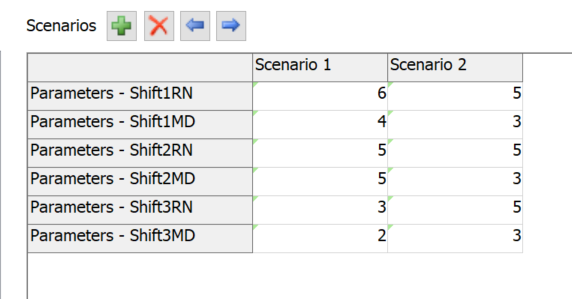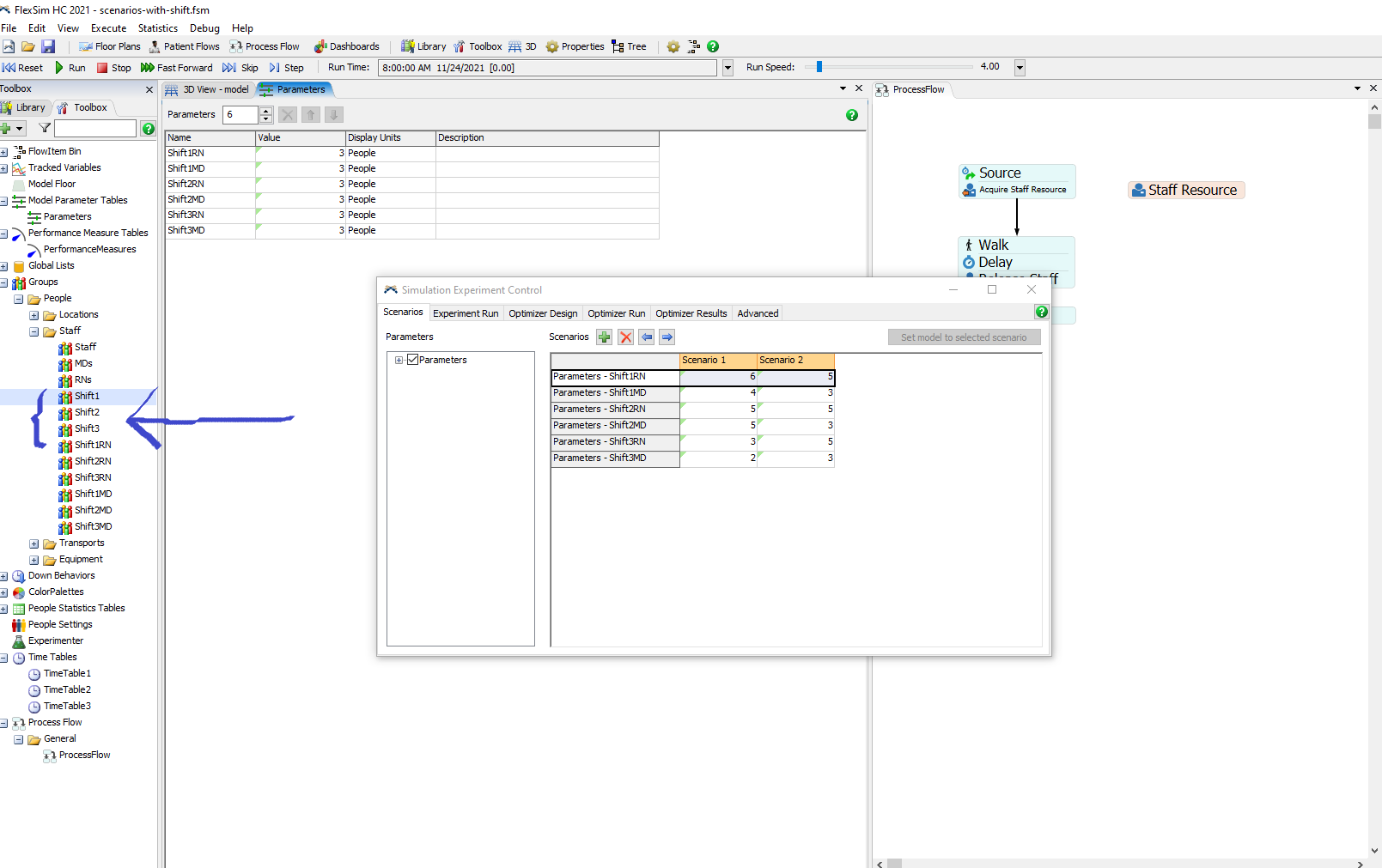Software Version 2022 Beta
Hi,
How can I change the staff number (for each staff group) per shift ( several time tables) and create different scenarios in Experimenter? Actually, I want to change the number of staff in each pre-defined shift by defining several scenarios.
Thanks!