AGV as Parameter Random Placement.fsmHello, I created a simple model attached that has an A Star network and then an AGV as a parameter. When I increase the number of AGVs they all are placed in the same spot. I would ideally like the AGVs assigned to random spots in the AStar network. Can someone recommend an easy way to do that so that the location of the AGVs is different on startup?
question
AGV Parameter AStar
1 Answer
Object location property can alter a position of an object by setting separately components of Vec3 property x, y or z. Or you can set a whole position by a created Vec3 data value.
There is a Vec3 class value constructor which translates three double values for x, y, and z or an array of three number values.
Statistical distribution duniform returns discrete values in parameter range lowest to highest value. You can also use other uniform or statistical distributions to get randomly values to assign them as values into a location property.
In the attached model the "On Set" trigger of the parameter is changed to place each subsequent AGV two meters below the last. As this trigger happens before the reset position is evaluated (which is copied from the first AGV as well), the reset position of the copies has to be cleared. Otherwise the position would be overwritten by it.
The code in the script window at the bottom places each object connected to the dispatcher at a random location within 10 meters in either direction from the model origin point.
Each AGV (Taskexecuter has got still a Reset Position active.
You have to clear them at each vehicle by Right Mouse Button Menu!
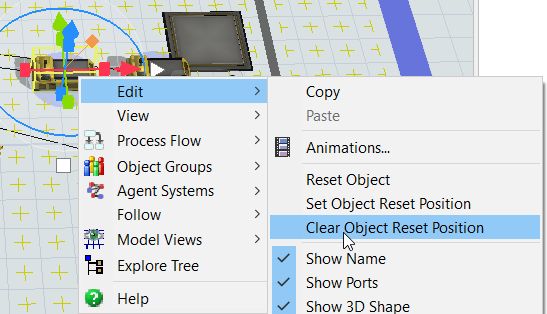 Then a reset trigger can alter the location (eg. Toolbox > Model Triggers > On Model Reset)
Then a reset trigger can alter the location (eg. Toolbox > Model Triggers > On Model Reset)
- Array Gmembers = Group("AGV Count").toFlatArray();
- while (Gmembers.length>0){
- Object agv = Gmembers.pop();
- agv.location.x = duniform(1,19)-10;
- agv.location.y = duniform(1,19)-10;
- }
By the way, if you want to see different locations, please deactivate repeat random streams under statistics menu
question details
17 People are following this question.
