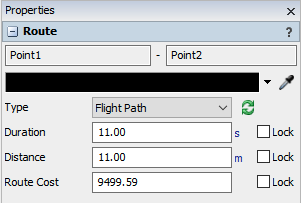May I use process flow to control AGV traveling on network, at the same time I would like to show agv traveling on map?
My test result is that agv could only be connected to a cp or map at the same time. I think this is because agv can only listen from one side at the same time(which is the red line).
What I want is control agv by process flow, and I want to use map is simply because I want to show it up on map if this is possible.
Thank you!