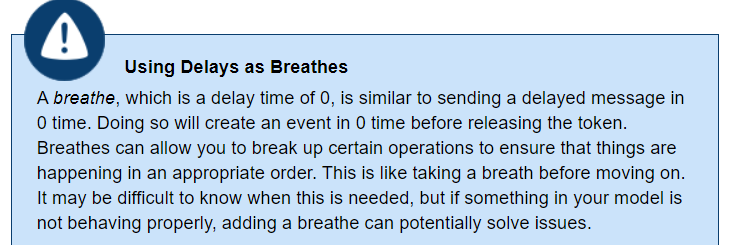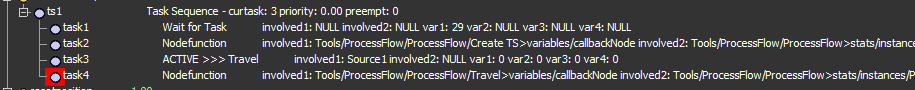Hello, I'm trying to use TaskSequence to control TaskExecuter. May I ask what's the difference between using TaskSequences activities and using customcode to control TE? I have this question because previously I usually put activities in an order I want a TE to run. Now with the method using code to create tasksequence, I found I have to put wait for event(wait for state change) to make operator work on. I feel it's a kind of like not let TE take actions in a row. Or I also tried another way to put a breathe between custom codes (with tasksequence create & dispatch inside.
I just could not understand why in my previous experiences, it seems no problem by putting several TaskSequences activities in a row.
In my attached model, the operator1 could not go back to Queue1,this FlexSim model just close. Could anybody tell me what mistake do I make using code to create tasksequence?