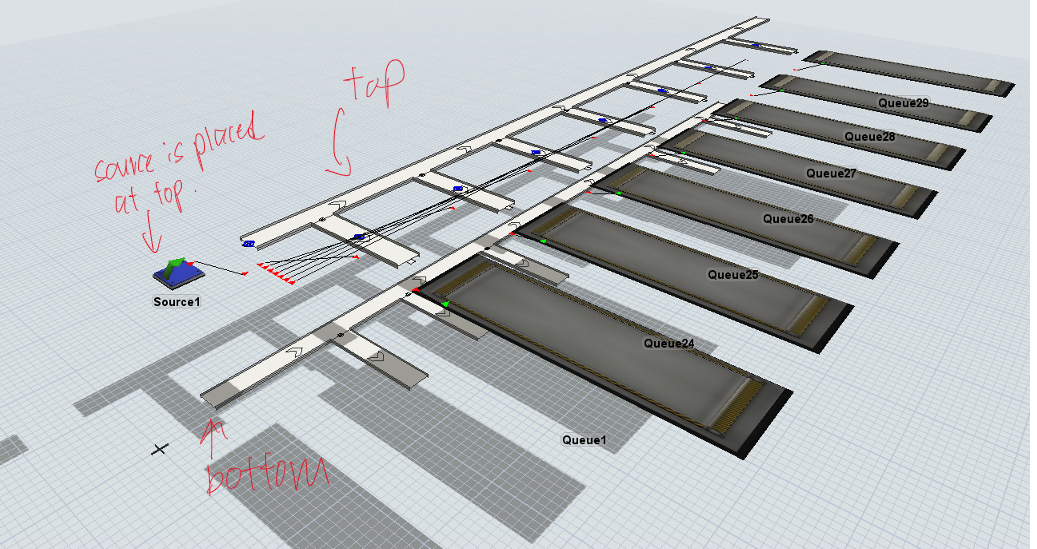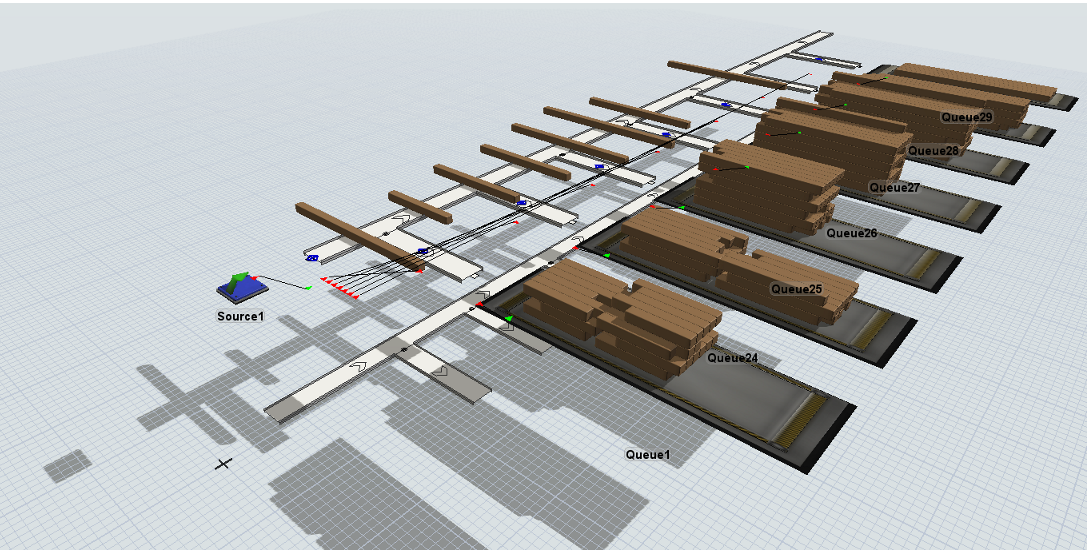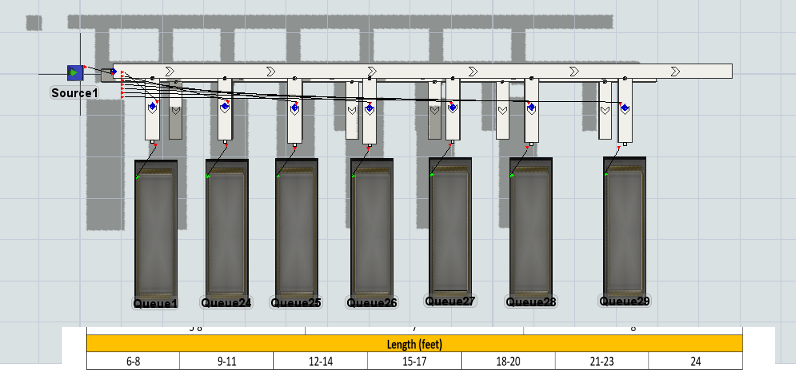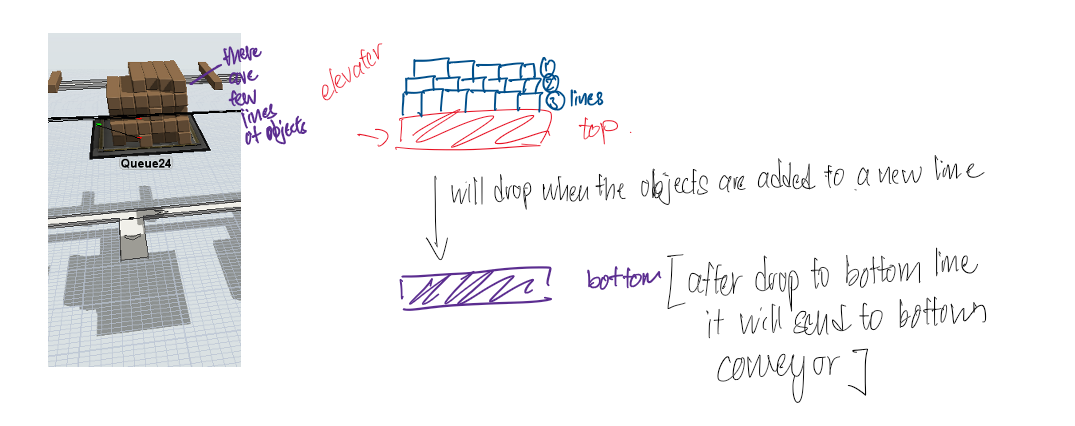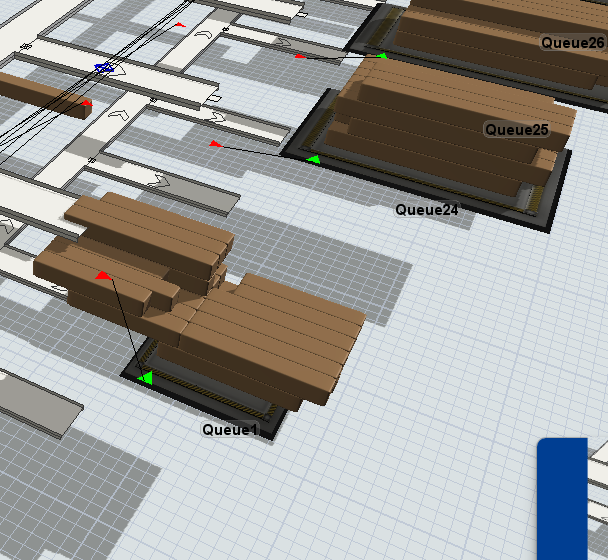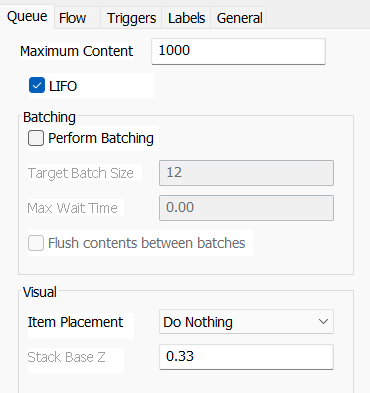For the last figure, my problem is about how to use (elevator or queue) to carry the objects (woods), it will drop a bit (z-axis location) when new lines of wood is sorted to the certain locations by following the length (y-size).
Elevator or queue ? which one is suggested to use for this situation