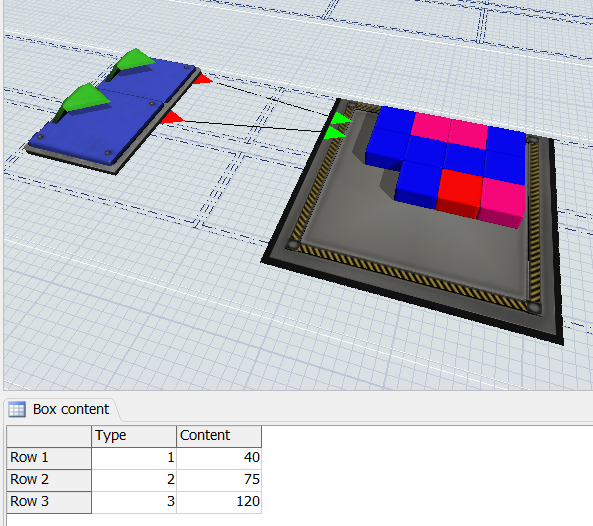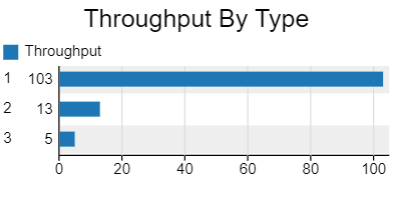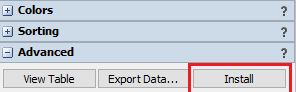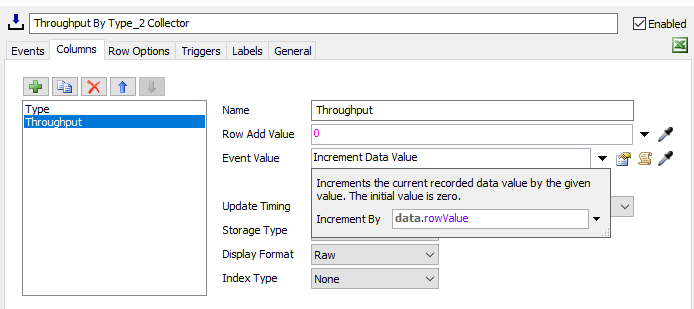Hello community,
I have a process containing 3 types of boxes, and each type has a specific number of components inside.
The boxes have a label type and different colors as shown in picture below:
I have a dashboard showing the Throughput of boxes by type of my group of processors:
How can i show the number of boxes multiplied for its content?
Example: 103 boxes type 1 x 40 (content box type 1) = 4120 components.
Can someone help me please?
Follow model attached:
Thanks!!