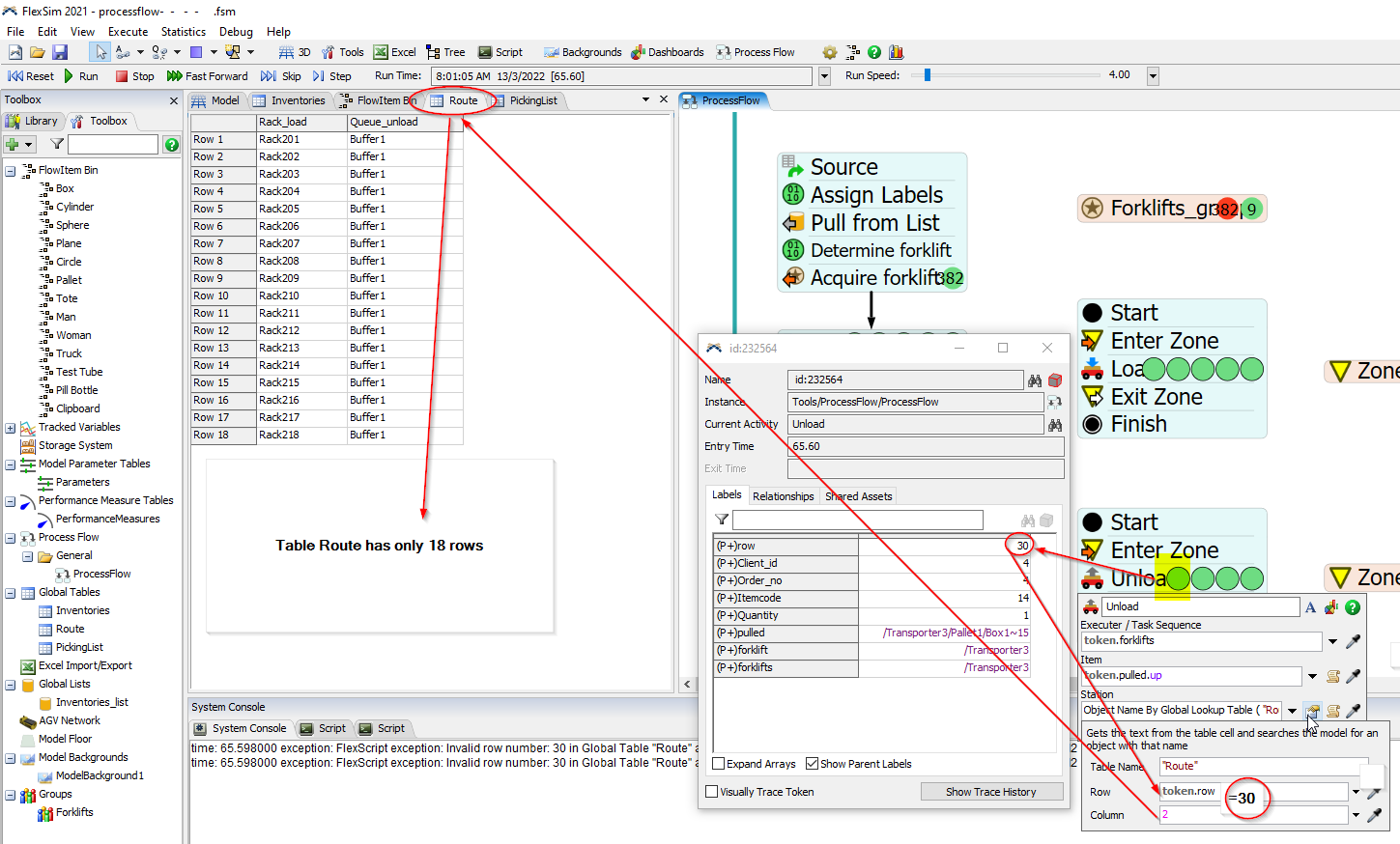Hello,
In the attached model, i have a case senario where 9 transporters(forklifts) are each connected to 2 racks. For example, transporter 1 is connected to rack 201 and rack 202 etc. I created a process flow where the forklifts pick up pallets from the racks (based on a global table "picking list") and then transfer them in a queue (buffer1). Everything seems to work fine except that an error appears after a few seconds:
time: 65.598000 exception: FlexScript exception: Invalid row number: 30 in Global Table "Route" at MODEL:/Tools/ProcessFlow/ProcessFlow/Unload>variables/involved2
I can't figure out where the problem is.
Thank you in advance