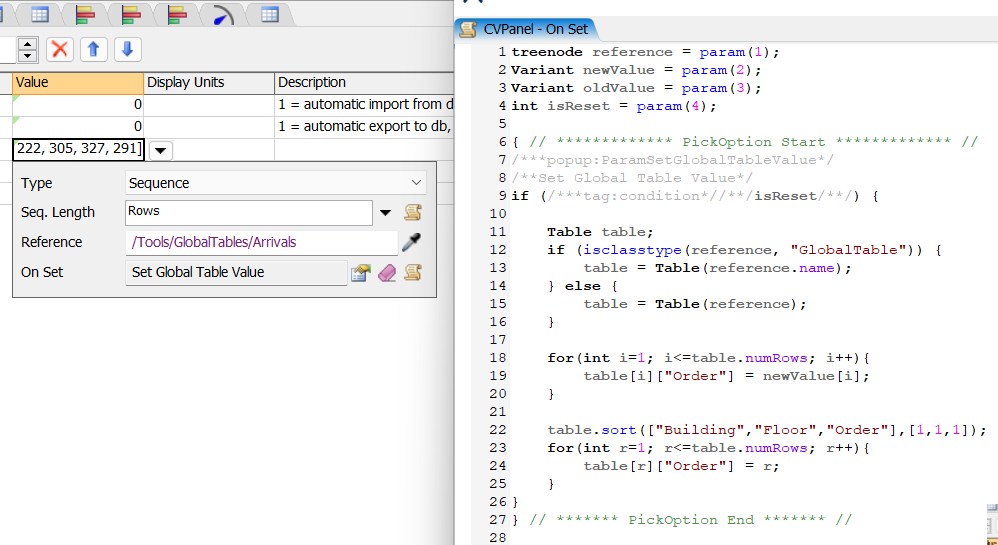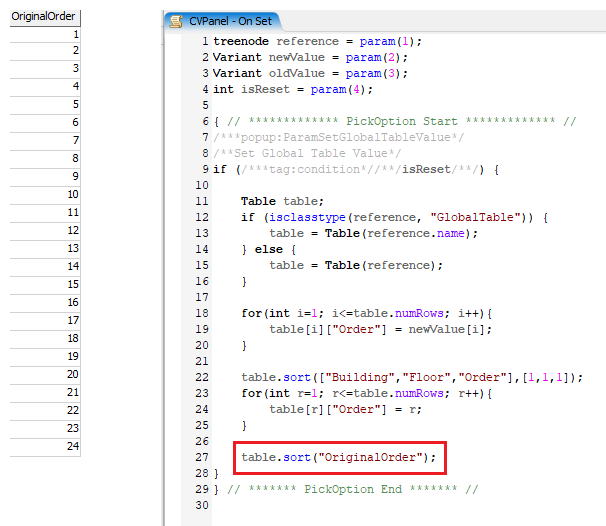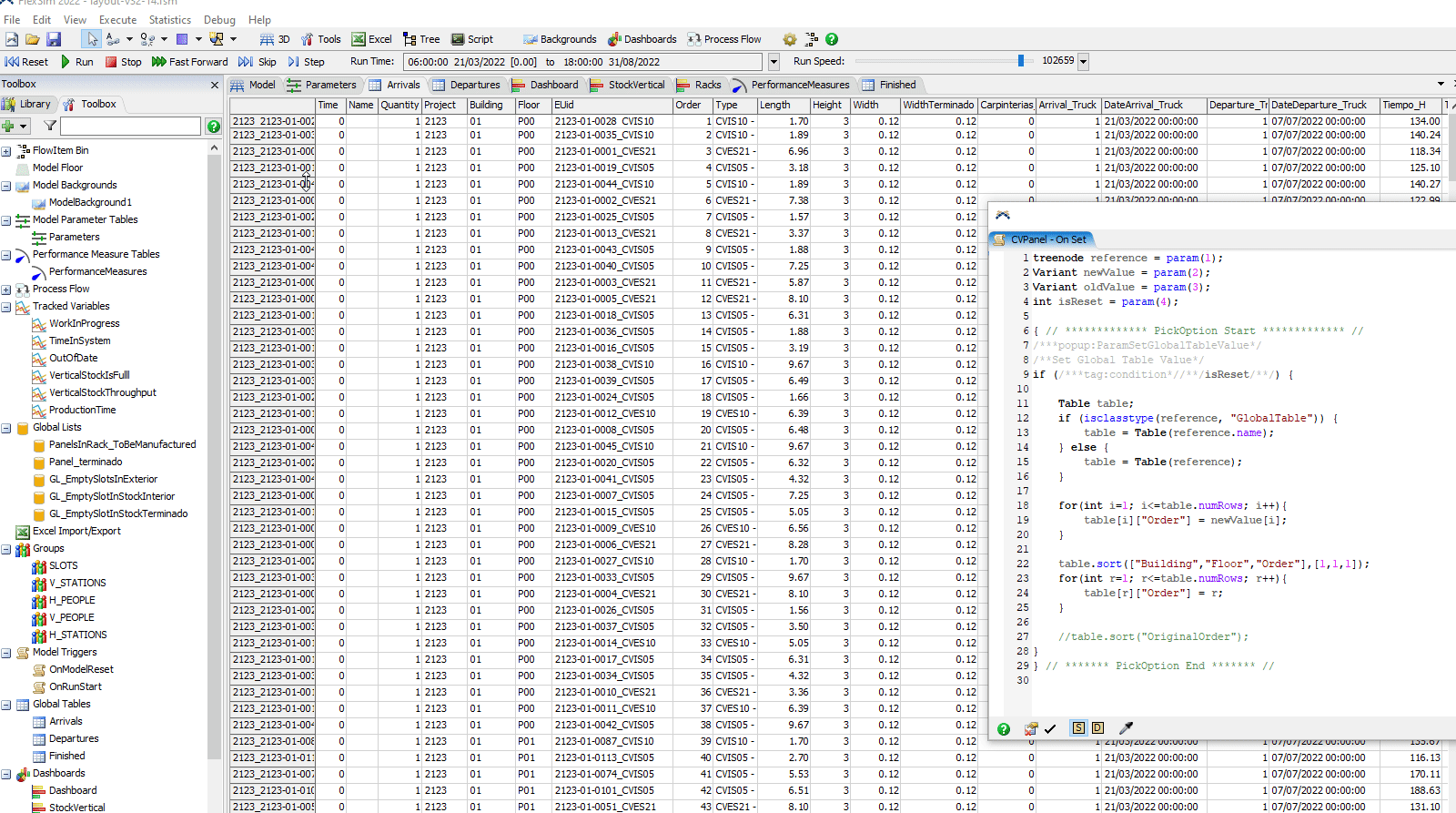Hello,
I have this model and I am trying to use the optimizer but I am facing various problems.
- The optimizer is giving me production time equals to 0, that does not make sense
- The optimizer gives scenarios with the same outcome.
- The optimizer's scenarios, if I replicate them and play them in simulation, gives me a different value than the optimizer.
Please, I don't get what is the issue and stuck for a few days with this.
Thanks