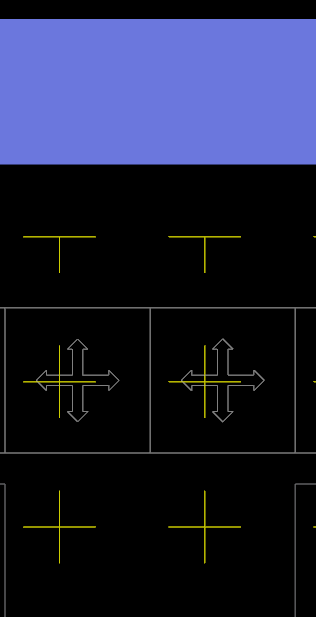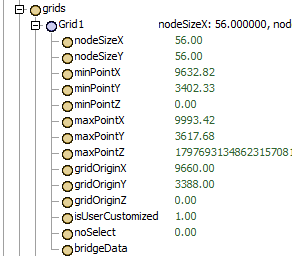Hi All,
I am using the A* system to move AGVs, but I can't match the A* grid with the one defined for the AGVs. I can't move the layout and I need to create 3 different grids. (need match with the arrows)
I have tried modifying changing the spacing between nodes to place it and then adjusting it again and it did not work. I have also tried from the tree but it resets the initial position ("gridOriginX").
Thanks for all help you can give me,
Regards