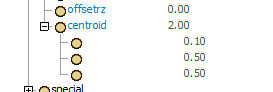我收集機械臂每次改變運動的XYZ軸坐標並需要寫入表格(位置表)
我應該如何獲得這些信息,希望你能幫我修改這個模型並得到一個可以解決問題的答案,謝謝。
Collect robot arm axis coordinates.fsm
Translation: "I collect the XYZ axis coordinates of each movement of the robotic arm and need to write to a table (position table) How should I get this information, I hope you can help me modify this model and get an answer that can solve the problem, thanks."