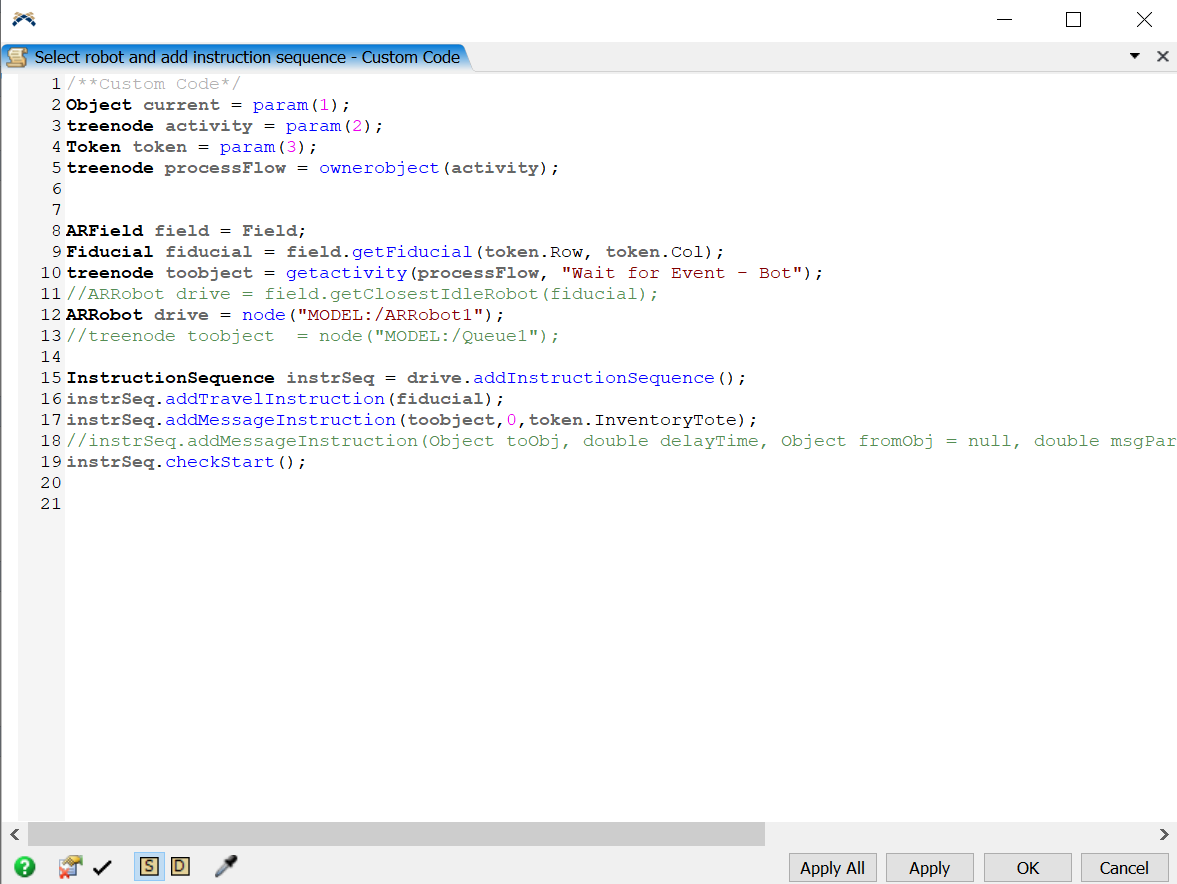Is there a way to trigger wait for event activity in process flow from using sendmessage()?
question
Triggering wait for event in process flow using sendmessage()
FlexSim 21.2.4
sendmsg.fsm
(32.5 KiB)
Comment
0
I think, it is more likely the on receive message event, that you can evaluate.
·
9
The OnMessage event is common on the objects and a wait for event activity, when you sample an object that has the event, will offer OnMessage as the triggering event. This is not the sending of the message but the receiving.
So can a wait for event activity listen to itself, if there is a message being passed to it or can it listen to only 3D objects
In you case you can just detect that a token enters/exits the activity: "Custom Code- Send message"
·
1
Hi Jason, Thanks for your response. I asked this as part of bigger model where I use a customized library in flexsim. I add instruction to travel, and then instruction to send message, so that the message is triggered after travel is completed. So detecting token entry exit to custom code will not help.
1651978624945.png
(77.0 KiB)
question details
18 People are following this question.