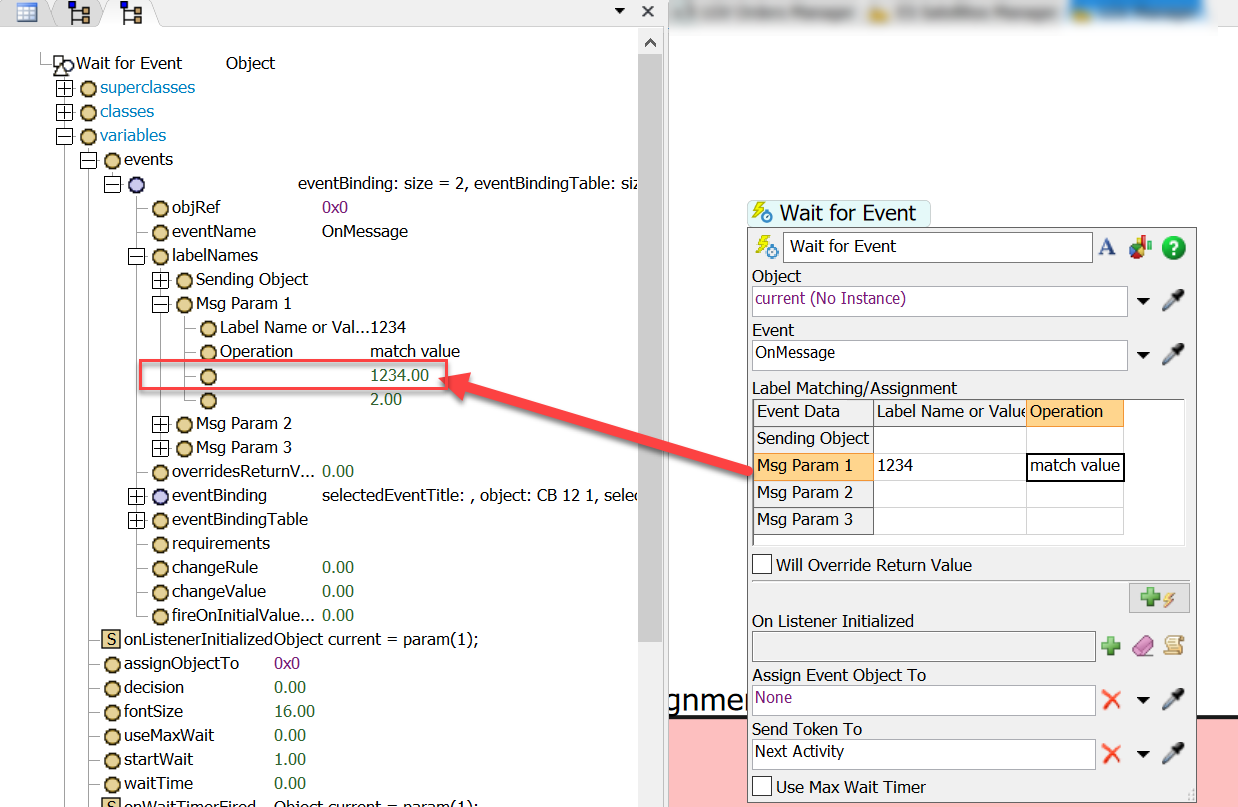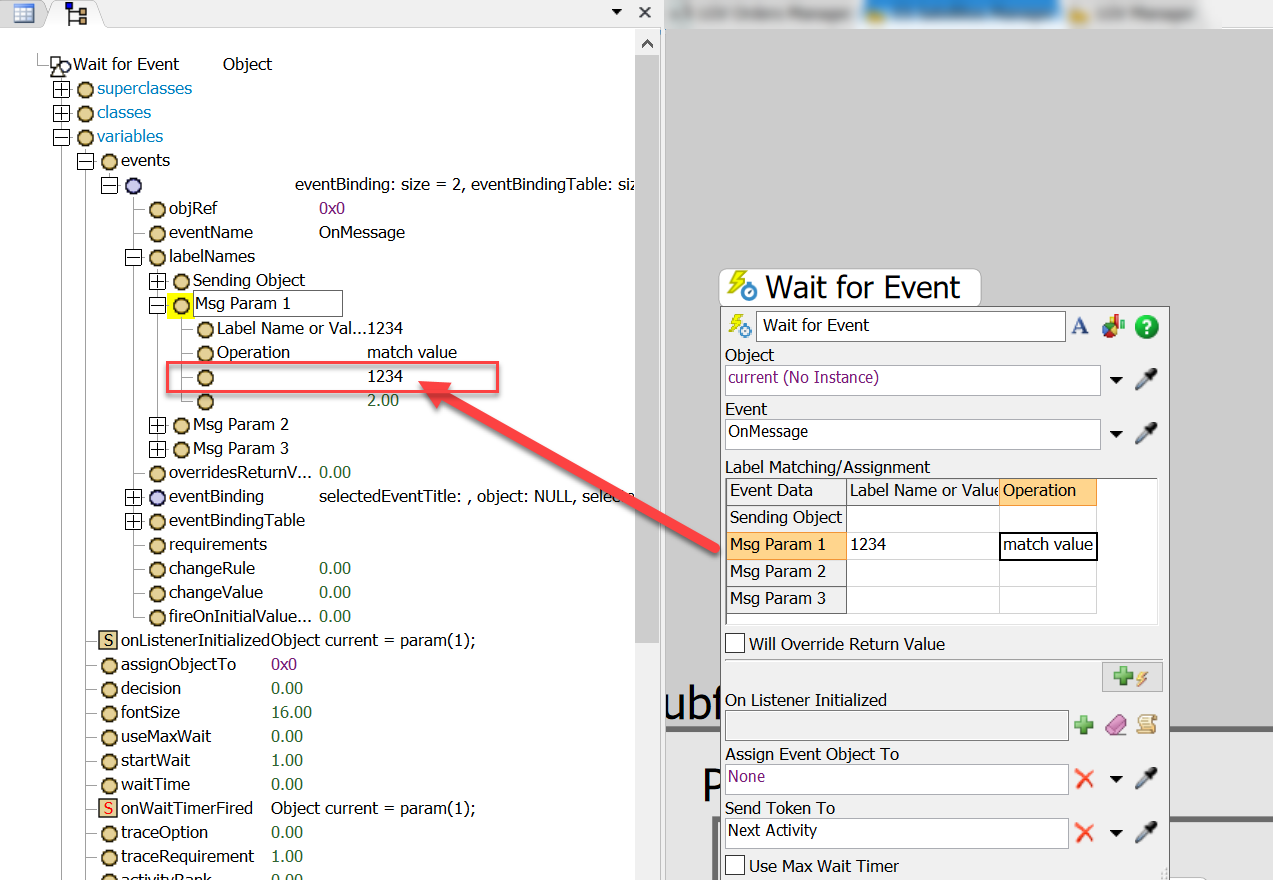Hi,
I'm using "Wait for Activity" with the option 'match value' to filter events in differents PF.
Usually it work as expected: I set a value that will be correctly matched but in a process flow is does not work.
Taking a look into the tree of the activity I can see as follow:
- where it work I can see that the node at rank 3 is a number, updated on model reset, contain the value wrote in the acivity's GUI:
- where it don't work (for me in a specific Object Process Flow) I can see that the for the same configuration that the node at rank 3 contain a string (non a number) of the value: for this reason that the 'Wait for Event' activity does not work:
Then: why my process flow doesn't correctly recognize the right 'match value' datatype and continue to set the node as string? it is certainly the fault of the process flow but I don't know how to fix the problems.
Anyone encountered my same problem?
Thanks,
Flexcon s.r.l.
Strada del Drosso, 33/8 I–10135 TORINO - Italy
www.flexcon.it