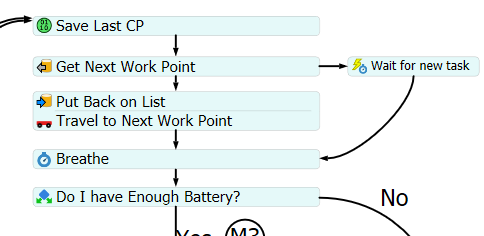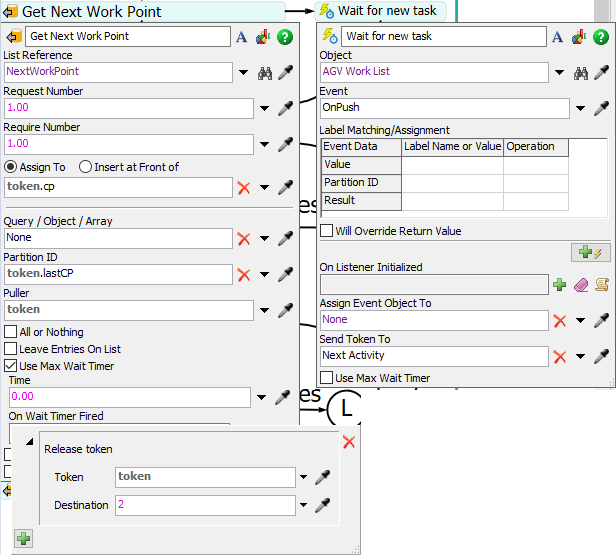Hi,
I have a problem with AGV pickup priorities. I want that AGV pick up empty tote and drive tote to the processor and then pick full tote if full tote is available.
My first model (AGV work) works fine because AGV first pick up from the PickUp queue and not from the processor.
In the second model (AGV not work) first pickup is from the processor. I want to set priority where AGV always pick up empty tote from the PickUp queue first and then replaces empty tote with full tote in the processor.
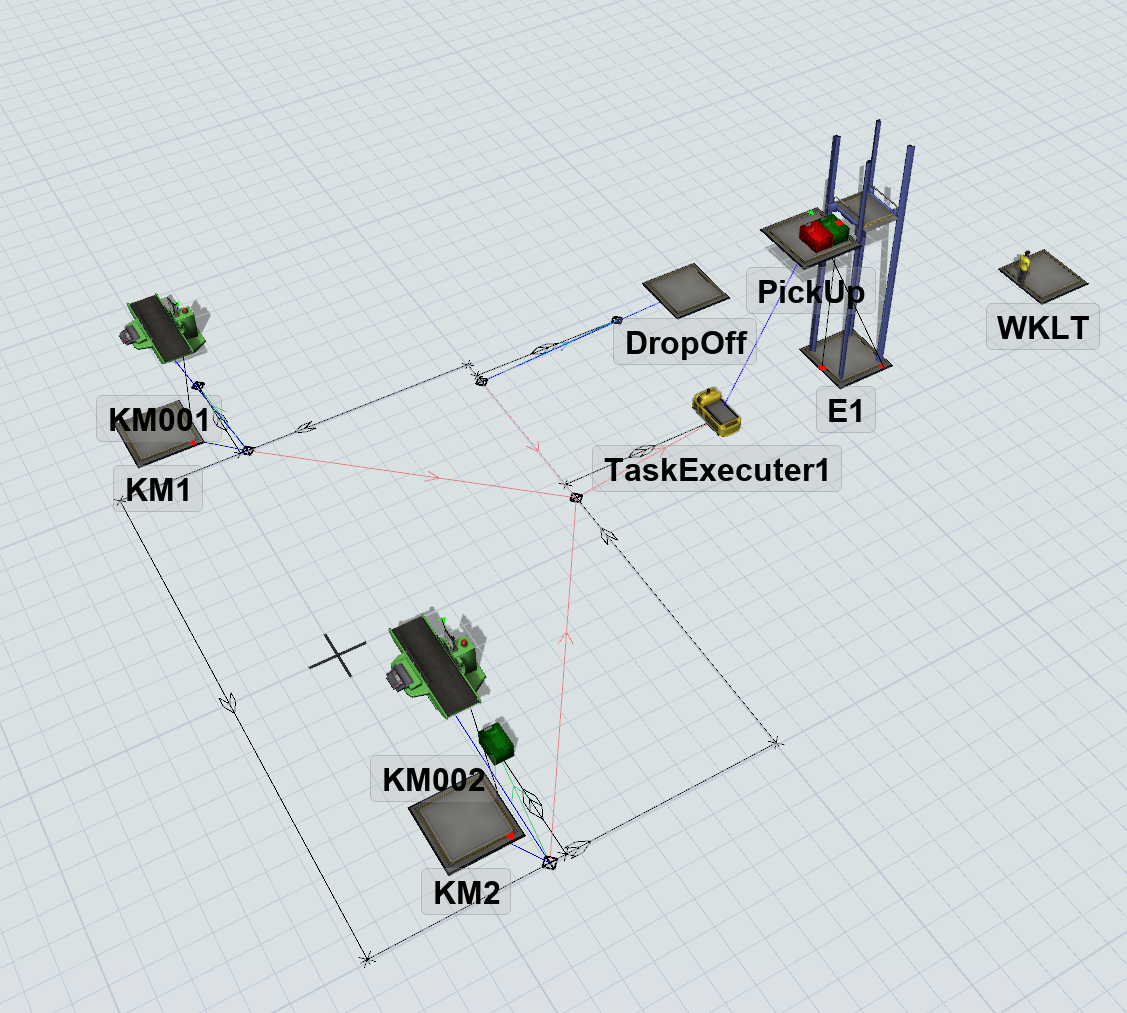 AGV not work.fsmAGV work.fsm
AGV not work.fsmAGV work.fsm
Hope you will understand my problem.
Thank you in advance for your answers.