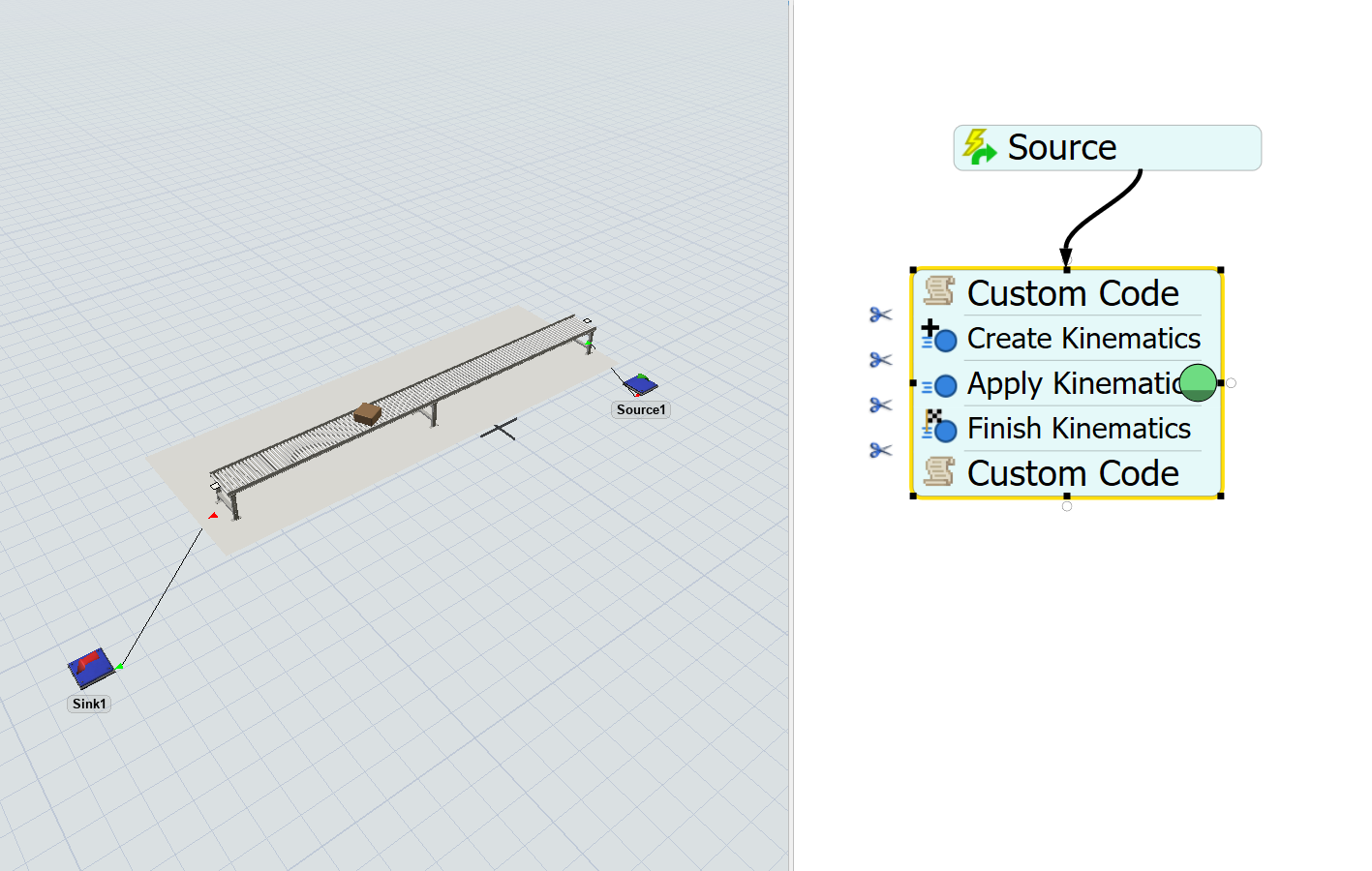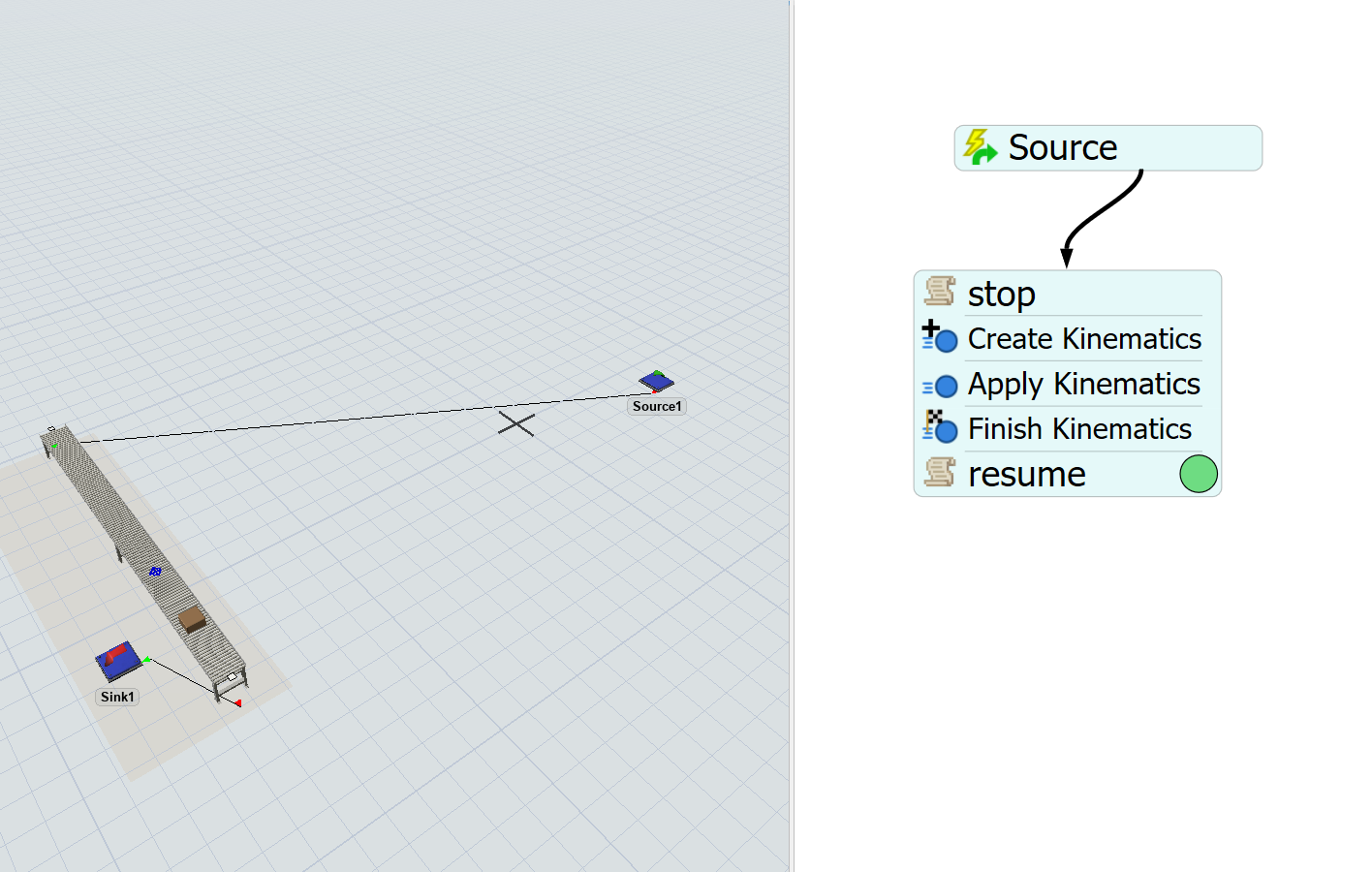question
kinematics plane change location
@Paragon.liu It would be so much easier if you just added the model to this post.
Here's the example: KinItemRotateOnConveyor.fsm
At first glance it looks like a bug - we'll investigate.
Maybe it is a bug, do you have a way to circumvent it ?
Hi @Paragon.liu, was Jordan Johnson's answer helpful? If so, please click the "Accept" button at the bottom of their answer. Or if you still have questions, add a comment and we'll continue the conversation.
If we haven't heard back from you within 3 business days we'll auto-accept an answer, but you can always unaccept and comment back to reopen your question.
1 Answer
The easiest way to accomplish what you want is to use the pickoptions for the decision point. It is difficult to use the kinematics activities in process flow in this case because the item already has kinematics from the conveyor. There is a pickoption to rotate the item. There is also a pickoption to stop and delay the item. By using both these pickoptions, and specifying the same time for both operations, you can achieve what you want:
Also, if you need to configure many Decision Points with this logic, you can either use Object Templates or Property Tables.
The reason the plane rotates is because the Finish Kinematics activity is finishing kinematics for all 3D objects. Usually, you'll want to finish the kinematics just for the item you are trying to work with. In your case, you'd want to specify token.item.
@Paragon.liu The issue with using the All Object options has been fixed in 23.0.11 and 23.2.1 released today.
question details
18 People are following this question.